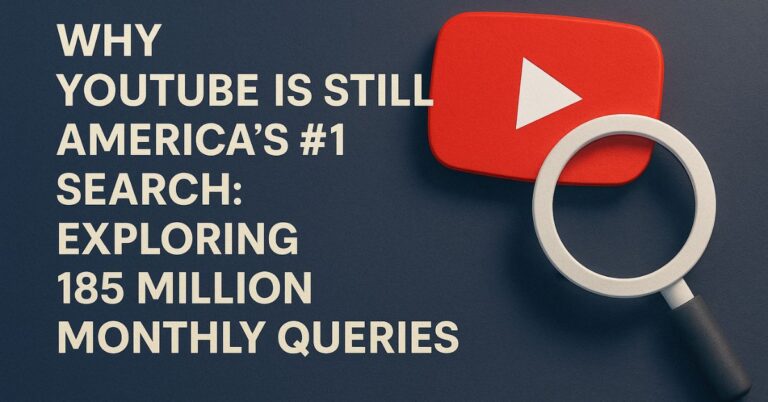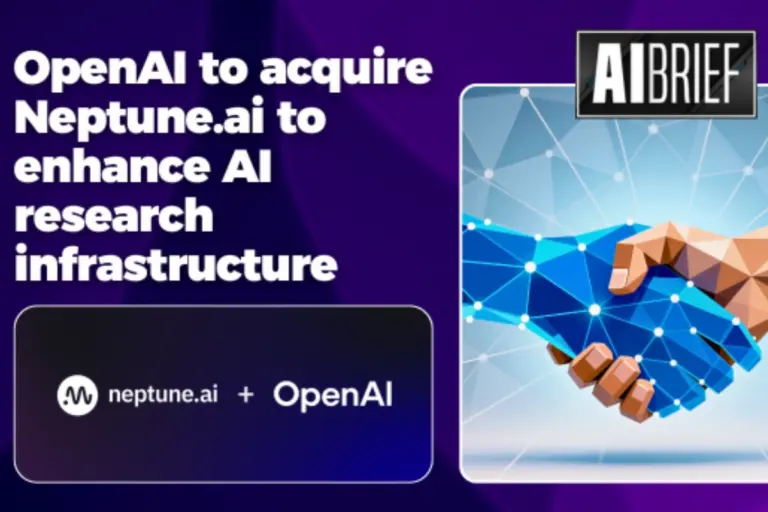Thunderbird Pro launches to take on Gmail with new features.

In the world of email, Mozilla Thunderbird has been around for a long time. It’s a popular choice for people who want an open-source email service instead of using Gmail.
Now, Thunderbird is making a big move by launching Thunderbird Pro, a paid version with extra features to compete better with Gmail. This is a big change for Thunderbird, aiming to give users a better email experience while still sticking to its open-source roots.
Why Thunderbird Pro?
Thunderbird has always been a desktop email app, great for people who want privacy, customization, and an easy way to manage multiple email accounts.
But Gmail and other email services have grown a lot, offering cloud-based storage and many extra features. Thunderbird needed to do something new to stay relevant. That’s why they are introducing Thunderbird Pro, which comes with useful features to meet modern email needs.
Thunderbird Pro is designed to bridge the gap between traditional email clients and cloud-based services. It brings the best of both worlds: local control with modern web features.
While Thunderbird has always been a favorite for advanced users, its Pro version aims to attract more mainstream users who want a simple but powerful email service.
Key Features of Thunderbird Pro
Thunderbird Pro is not just a tiny update; it’s a significant change in how the email service works. Here are the main features:
- Thunderbird Appointment: This is a simple tool for scheduling meetings. You can send a link to someone, and they can choose a time that works for them. No more back-and-forth emails to set up a meeting. It works similarly to Google Calendar’s scheduling feature but with more privacy.
- Thunderbird Send: A comeback of the Firefox Send file-sharing service. Instead of struggling with email attachment limits, users can share files easily, just like with Google Drive. This feature ensures secure file sharing without needing third-party services.
- Thunderbird Assist: A new AI-powered assistant made with the help of Flower AI. It helps with organizing and boosting productivity. These AI tools are optional, so users don’t have to worry about privacy concerns. Unlike Gmail’s AI features, Thunderbird Assist focuses on user control, giving options to disable AI if desired.
- Thundermail: A web-based email service that works alongside the desktop version. Thundermail is Thunderbird’s answer to Gmail, allowing users to check their emails from anywhere. This is a major shift for Thunderbird as it moves beyond being just a desktop client.
These features aim to give users a smooth and modern email experience while keeping the privacy-friendly and open-source nature of Thunderbird intact.
Also Read:
Competing with Gmail
Gmail is the leader in email services, offering cloud storage, Google Workspace, and AI-powered features. Thunderbird Pro is trying to compete by focusing on things that make it different:
- Open Source: Unlike Gmail, Thunderbird Pro is completely open source, meaning it’s more transparent and user-friendly. Users can see how their data is handled and even contribute to its development.
- Privacy and Freedom: Thunderbird Pro doesn’t lock users into its system and respects privacy, unlike many other email services. There are no ads, no tracking, and no scanning of emails for targeted advertising.
- Community Support: Thunderbird will give free access to Thunderbird Pro for those who regularly contribute to its open-source development. This encourages a strong community of users who help improve the service.
Gmail’s biggest strength is its integration with Google services, but Thunderbird Pro offers something different: control over your email without being tied to one ecosystem.
Must Read:
Paying for Thunderbird Pro
Thunderbird Pro will be a paid service. While Thunderbird has always been free, this step is important for its future growth. They plan to introduce a free version later, which will give limited access to features like Thunderbird Send. The paid model ensures continued development and better support for users.
Pricing details have not been fully revealed yet, but Mozilla has hinted at affordable plans to make it accessible for all users. The goal is to create a sustainable email service without relying on ads or selling user data.
User Interest and SEO Approach
The launch of Thunderbird Pro is a big moment. To make it successful, the team needs to bring in users by offering useful features that solve real problems. Since it’s open-source and focused on privacy, it could be a great choice for people looking for an alternative to Gmail.
For better online visibility, Thunderbird Pro should focus on keywords like “Thunderbird Pro,” “open-source email,” and “Gmail alternative.” Writing simple guides, tutorials, and real user reviews can also help bring more people to try it out. SEO strategies should highlight Thunderbird Pro’s advantages over Gmail, such as privacy and no ads.
Conclusion
Thunderbird moving to a paid model is a big step. With features like Thunderbird Appointment, Send, Assist, and Thundermail, Thunderbird Pro is trying to offer a modern email service. While it will compete with Gmail, its open-source nature and strong focus on privacy make it a unique choice.
This shift also shows how the email industry is changing. Users are becoming more aware of privacy issues, and Thunderbird Pro offers a real alternative for those who don’t want to rely on Google. The challenge will be convincing users to pay for a service they’ve used for free in the past. However, with strong features and a clear value proposition, Thunderbird Pro has a good chance to carve out its own space in the market.