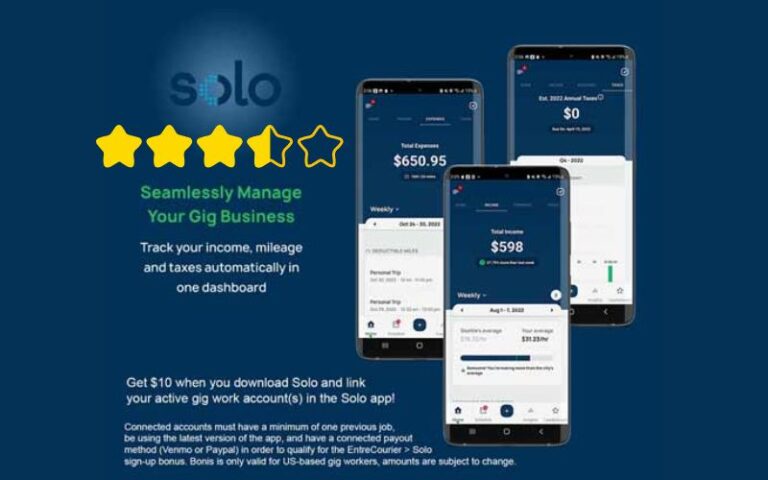Tayasui Sketches vs Procreate – Genuine Comparison
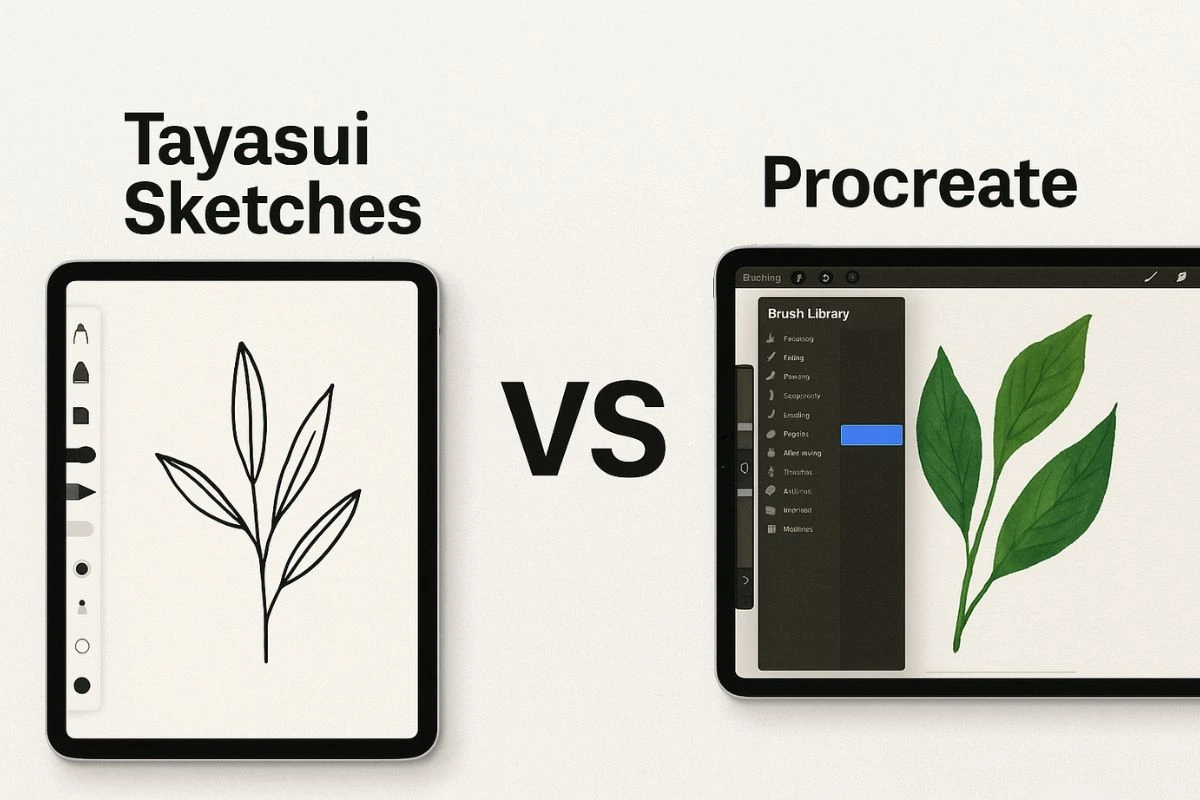
When it comes to drawing apps on the iPad, two names always stand out: Tayasui Sketches and Procreate. Many artists, beginners, hobby creators, and students often get confused about which one to choose. Both apps are powerful in their own way, but they target different types of users. This comparison is written in a simple, local style and based on true information, so you can understand exactly what each app offers and which one is better for your drawing needs.
What are Tayasui Sketches, and What Makes It Special
Tayasui Sketches is known for its extremely clean interface and natural drawing feel. It focuses on giving you a simple, paper-like experience. The moment you start sketching, the strokes feel soft and realistic. The app is designed mainly for people who enjoy sketching lightly, doing quick drawings, taking notes, or making aesthetic illustrations. The simplicity is its biggest advantage because you don’t need to learn too many tools. Everything is right in front of you, and the app stays very light and smooth even on older iPads.
A lot of users prefer Tayasui because it doesn’t overwhelm them with complex features. If you just want to open the app and start sketching without thinking too much about settings or tools, this app is perfect. The brushes feel natural, the watercolor tool is famous for its softness, and the UI is so clean that even kids can use it easily.
What Makes Procreate a Professional Choice
Procreate, on the other hand, is a full professional drawing app. It has hundreds of brushes, advanced editing features, layers, blending modes, animation tools, time-lapse recording, and deep customization. It is used by professional illustrators, tattoo artists, branding designers, comic creators, and digital painters around the world. Procreate allows full creative control by giving artists complete freedom over every stroke.
The app feels incredibly smooth, especially when using the Apple Pencil. It reacts instantly and supports pressure sensitivity, tilt, shading, and many advanced artistic gestures. Procreate is more like a mini Photoshop for the iPad. It’s not just for sketching; it’s for full-scale artwork. If you want to create posters, logos, digital paintings, animations, or branding projects, Procreate gives you everything in one place.
Ease of Use—Which One Feels Simpler
If you are looking for the simplest and most beginner-friendly app, Tayasui Sketches wins. It has almost no learning curve. You install the app, open a canvas, and start drawing. The tools are limited but very intuitive. Children and complete beginners love it for this reason.
Procreate is simple too, but it has a lot more features. This means new users might take time to understand brushes, layers, masks, adjustments, and exporting. Once you learn it, Procreate becomes incredibly powerful, but the first few days can be overwhelming for some people. So the decision depends on how deep you want to go into digital art.
Drawing Experience—Natural vs Professional
Tayasui Sketches offers a very natural and relaxed drawing feel. The watercolor brush, pencil tool, and pen strokes feel like real traditional media. If you enjoy soft strokes, light sketches, and relaxing doodling, this app feels like digital paper.
Procreate gives a highly polished and professional drawing experience. It has advanced color options, smooth layering, ultra-sharp brushes, realistic rendering, and powerful blending. The drawing feels controlled, precise, and professional. If you want to take your artwork to the next level, Procreate is the stronger choice.
Features—What Each App Can Actually Do
Tayasui Sketches offers basic drawing tools, a simple layer system, and a clean interface. It gives essential features like color pickers, light gradients, watercolors, and a few brushes. It is not made for heavy editing, big projects, or advanced design work. It is perfect for sketching, journaling, planning, or note-style illustrations.
Procreate has a huge list of features. In-depth paintings, animations, layer masks, shadows, highlights, textures, and even expert color correction are all possible. Your entire drawing is automatically captured by Procreate’s time-lapse feature. Creators who post about their process on social media adore this alone. Procreate is unquestionably superior in terms of features since it provides nearly everything required for professional work.
Smoothness and Performance
Though in different ways, both apps are incredibly smooth. Tayasui Sketches requires little processing power and is lightweight. Even on older iPads, it functions well. Because it doesn’t use a lot of features, it rarely crashes and maintains speed.
Procreate is extremely smooth, too, but it needs a good iPad for full power. On newer iPads like the M1, M2, or newer Air models, Procreate feels incredibly fast. On older iPads, some heavy brushes or large canvases might slow down. But overall, Procreate’s performance is one of the best in the market.
Also Read:
Procreate App for iPad – Features, Price & Everything You Must Know
Pricing Comparison
Both apps are paid, but Procreate offers more value for what it gives. Tayasui Sketches can be downloaded for free with optional upgrades, and the Pro version unlocks extra brushes and tools. It remains affordable.
Procreate is a one-time purchase with no subscription, and you get the full professional app with free updates. For the long term, Procreate offers more powerful tools for the price.
Which One Should You Buy
If you want a simple, beautiful, relaxing sketching app, Tayasui Sketches is perfect. It gives a natural feel,a minimal interface, and a stress-free drawing experience. If your focus is on soft illustrations, journaling, or learning basics, this is the right choice.
If you want full creative control, professional tools, stronger customization, and future growth as an artist, Procreate is the best. You can start small and grow big. It works for simple sketches as well as advanced digital art.
The best way to decide is to think about your future needs. Tayasui is perfect today if you want simplicity. Procreate is perfect long-term if you want to grow stronger in digital art.
Wrap-Up
Both apps are amazing, but they serve different purposes. Tayasui Sketches focuses on simplicity, softness, and a natural drawing feel. Procreate focuses on power, detail, and professional creativity. For casual drawing or light sketching, Tayasui is ideal. For serious artwork, Procreate is the clear winner.
The comparison is genuine: it is not about which app is better overall, but which one is better for your personal style. Both apps shine in their own category.



![Rue La La Reviews: Uncover Luxury Deals on Designer Brands [2024] Rue La La Reviews: Uncover Luxury Deals on Designer Brands [2024]](https://mediatalky.com/wp-content/uploads/2024/07/Rue-La-La-Reviews-768x576.jpg)

![GigSmart Reviews- Worker Reviews and Testimonials [2024] GigSmart Reviews](https://mediatalky.com/wp-content/uploads/2024/05/GigSmart-Reviews.jpg)