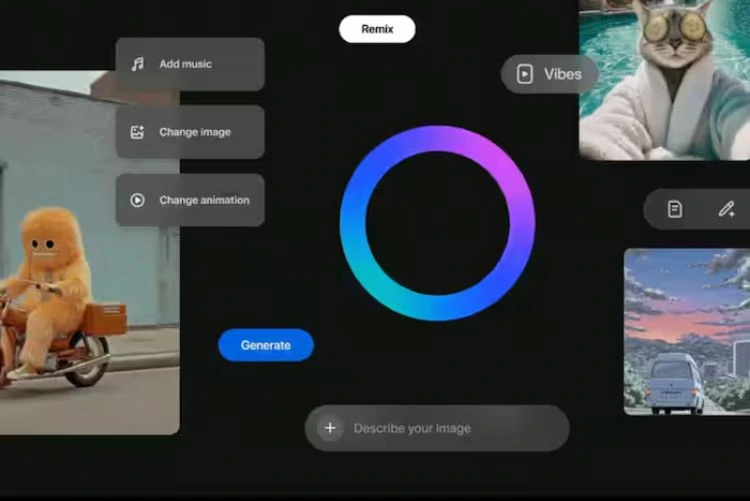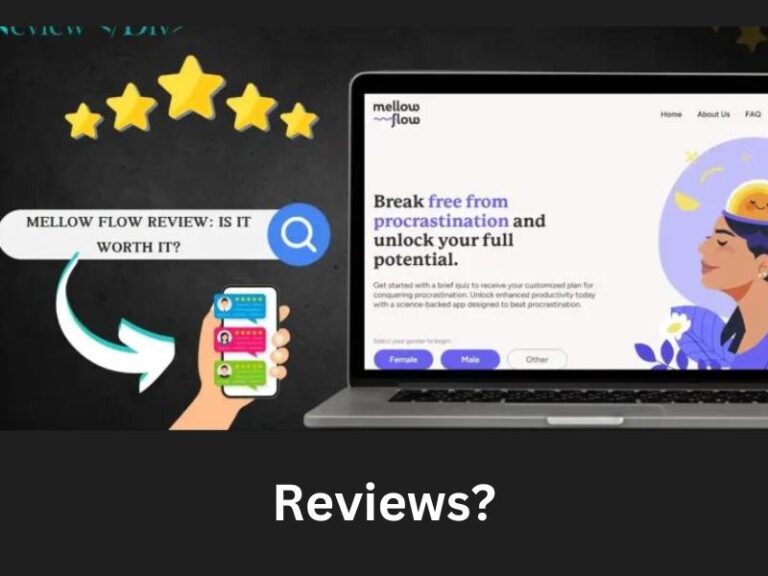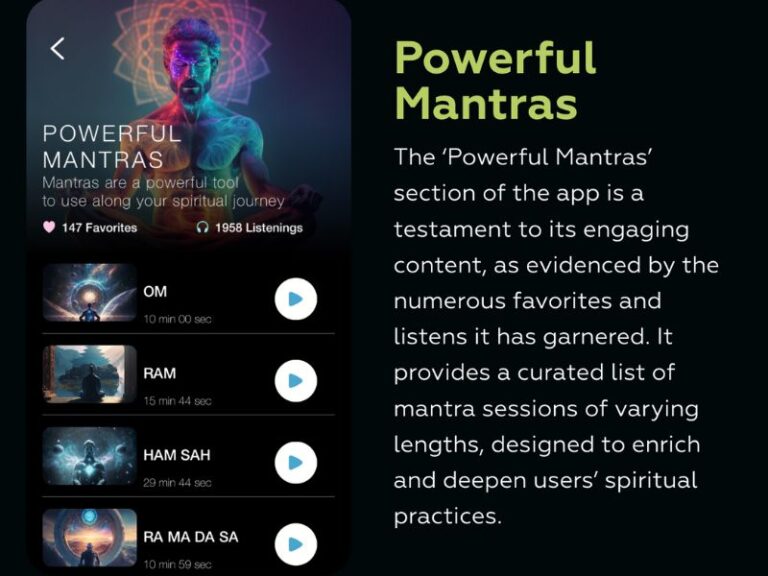Robot Call Blocker App Review: Is It Worth It in 2025?

Unwanted spam and robocalls are a constant source of frustration for smartphone users today. As reported by the FCC, Americans receive billions of spam calls every month, many targeting people with scams or unwanted sales pitches. That’s where apps like Robot Call Blocker aim to help, offering protection and peace of mind.
In this full review, we’ll dive deep into the Robot Call Blocker app exploring its features, how it works, what users are saying, its pros and cons, and whether it’s truly worth downloading.
What is the Robot Call Blocker App?
Robot Call Blocker is a mobile app built to automatically detect and block robocalls, telemarketers, scammers, and spam calls before they disturb you. Using a combination of a real-time updated spam database, machine learning, and smart call filtering, it keeps your phone free from unwanted interruptions.
The app works on both iPhone and Android devices, operating quietly in the background. It boasts a 99% success rate in blocking spam calls, and while that’s ambitious, most users say it lives up to its claims.
Key Features of Robot Call Blocker

Here’s a quick look at the main features that make Robot Call Blocker stand out:
- Real-Time Spam Blocking: Instantly identifies and blocks robocalls as they come in.
- Extensive Spam Number List: Constantly updated to catch the latest scams and spam calls.
- Personal Block List: You can manually block specific numbers that you never want to hear from again.
- Whitelist Trusted Numbers: Keep your family, friends, doctors, and coworkers from being accidentally blocked.
- Voicemail Spam Control: Stops robocallers from cluttering up your voicemail inbox.
- Community Reporting: Lets users report bad numbers and share them with others.
- Low Battery Usage: Designed to work all day without draining your phone’s battery.
How easy is it to use?
Getting started with Robot Call Blocker is very simple:
- Download the app from the App Store or Google Play.
- Grant it permission to manage calls and access contacts.
- Customize your preferences by setting your own block or allow lists.
- Let it run quietly in the background and watch spam calls disappear.
The app interface is clean, intuitive, and straightforward. Even if you’re not tech-savvy, you’ll have no trouble navigating it and making it work for your needs.
Performance: Does It Really Work?

According to real users and various tests, Robot Call Blocker performs exceptionally well. People often report a huge drop in spam calls within days of installing the app.
You can expect outcomes like
- Spam or scam calls are blocked before they ring.
- Unknown numbers are screened and only allowed if they seem legitimate.
- Lots of customization so you can choose how strict or lenient the app is.
However, it’s not 100% flawless. Sometimes real, important calls from unknown numbers can be blocked. This is why setting up a good whitelist early on is recommended.
Pricing
Robot Call Blocker comes with both a free and a paid version.
- Free Version: Basic call blocking and spam protection using the main spam number database.
- Premium Version (around $2.99 per month or $29.99 annually): Adds bonus features like voicemail protection, custom blocklists, faster spam updates, and priority support.
If you just need basic protection, the free version will work. Heavy phone users or professionals might find the premium plan offers excellent value.
Pros and Cons
Pros:
- Super easy setup and use
- Powerful spam call detection
- Personalized block and allow lists
- Light on battery use
- Affordable premium options
Cons:
- Occasional blocking of legit calls
- Premium needed for full features
- Requires call and contact permissions
Robot Call Blocker vs. Other Apps
How does Robot Call Blocker stack up against apps like Hiya, Truecaller, and RoboKiller?
- Hiya: Strong spam filtering but can slow your device down a bit.
- Truecaller: Offers more caller ID features but focuses less on hard blocking.
- RoboKiller: Includes fun “answer bots” but costs more for similar spam protection.
If you want something simple, lightweight, and dedicated solely to keeping spam calls away, Robot Call Blocker is a very strong contender.
Privacy and Security
Privacy is a priority for Robot Call Blocker. While it needs permission to access your calls and contacts to work effectively, the company promises that your data stays private and is not shared or sold to advertisers.
If privacy is extremely important to you, it’s wise to review the app’s privacy policy during setup to fully understand how your information is handled.
Also Read:
Should You Download It?
If constant spam calls are driving you crazy, Robot Call Blocker is one of the best solutions you can install today.
It’s easy to use, very effective, and offers good value, especially with the premium upgrade. While no app can block 100% of bad calls, Robot Call Blocker gets close enough that you’ll notice and appreciate the difference immediately.
Rating: 4.5/5 Stars ⭐⭐⭐⭐✰