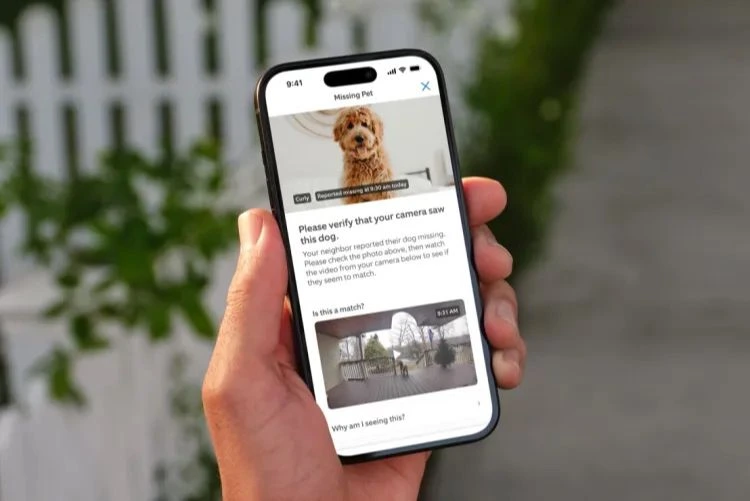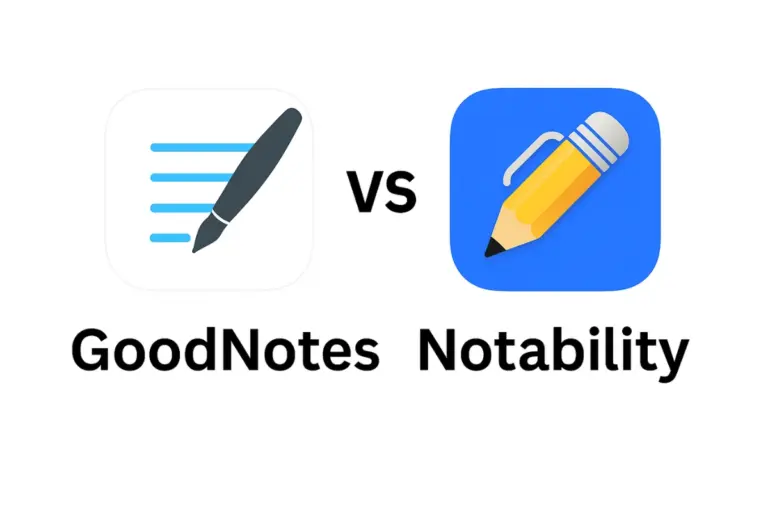Procreate App for iPad – Features, Price & Everything You Must Know
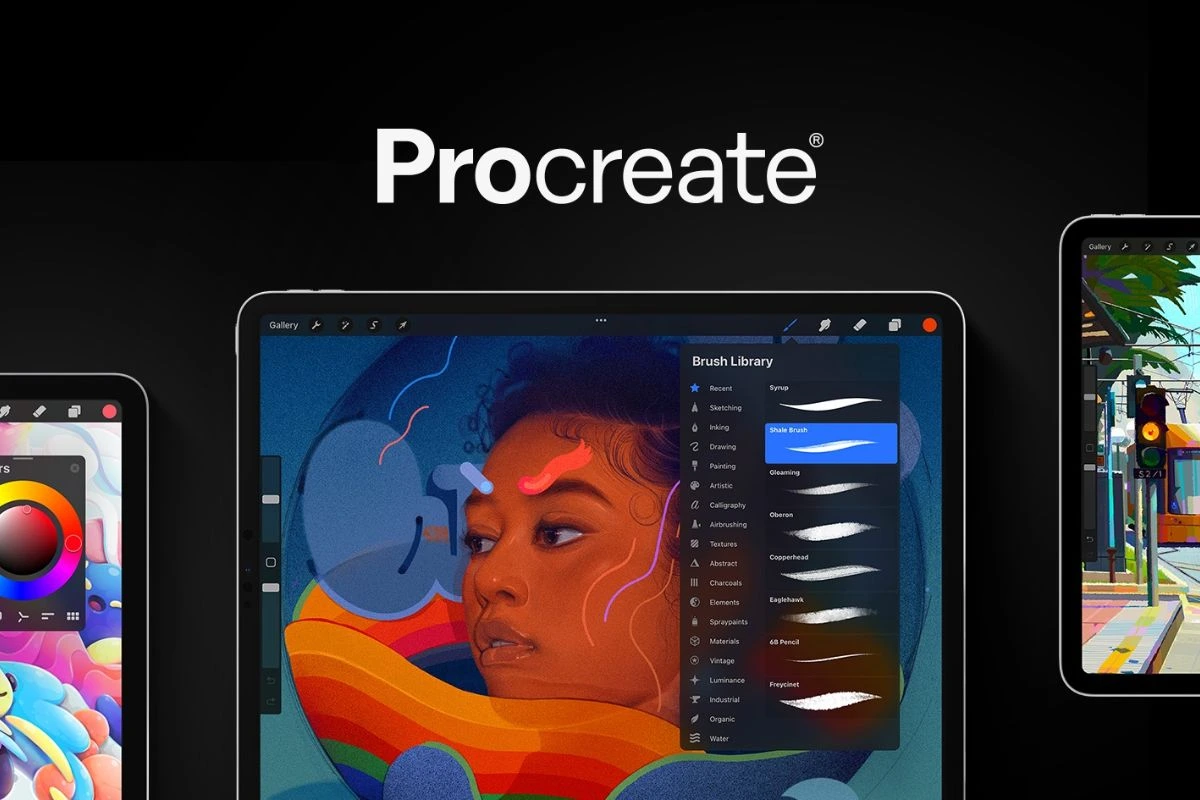
If you own an iPad or are planning to buy one for drawing, chances are you have already heard about Procreate. It is one of the most powerful, easy-to-use, and affordable digital art apps available today. Many artists, designers, illustrators, and even beginners use it because it feels simple like a sketchbook but strong like professional software. This guide explains everything you need to know about Procreate: how it works, what makes it special, its features, its price, its compatibility, and why so many people prefer it over other apps.
What Is Procreate?
Procreate is a professional digital art app designed specifically for the iPad. It was created by Savage Interactive, an Australian company, and first released in 2011. Over the years, it has become the No. 1 drawing app for iPad users because it delivers studio-level tools in a simple and friendly interface.
One thing that makes Procreate unique is that it feels very natural. The moment you start drawing with your Apple Pencil, it reacts instantly. There is no lag, no delay—just smooth, paper-like drawing.
Who Uses Procreate?
From beginners to professional artists, everyone uses Procreate because it fits all skill levels. Popular users include:
-
Digital illustrators
-
Tattoo artists
-
Logo designers
-
Comic and manga creators
-
Animation artists
-
Students learning drawing
-
Content creators making social media art
The app has become a standard tool for many creative jobs because it’s powerful but still easy to learn.
Key Features of Procreate
Procreate offers many features that are not only useful but also fun to use. Here are the most important ones:
1. Brushes
The app comes with hundreds of brushes, pencils, inks, paints, markers, watercolors, textures, and more.
You can:
-
Customize brushes
-
Import brush packs
-
Create your own brushes
Brush customization is one of the strongest parts of Procreate.
2. Layers
Procreate supports unlimited layers depending on your canvas size. You can blend, lock, group, and adjust layers just like in Photoshop.
3. Time-Lapse Video
This is one of its best features. Procreate automatically records every stroke you make and creates a time-lapse video. Artists love sharing this online.
4. Animation Assist
You can create simple animations or GIFs directly from your drawings. This makes Procreate a mini animation studio.
5. Color Control
The color options are advanced. You get:
-
Color palettes
-
Harmony tools
-
Fill tools
-
Color history
Color grading and blending feel very smooth.
Procreate Price (2025)
The best thing about Procreate is its price. Unlike most software, it does not charge monthly or yearly fees.
-
One-time purchase: $12.99 USD (price may vary slightly by country)
-
No subscription
-
Free updates
Compared to professional apps like Photoshop and Illustrator, Procreate is extremely affordable.
iPad and Apple Pencil Compatibility
Procreate works on most modern iPads, but performance is best on newer models because they have stronger processors.
To use the full features, you should have:
-
iPad (2018 or newer)
-
Apple Pencil (1st or 2nd gen), depending on your iPad model
Procreate is designed around the Apple Pencil, so using a cheap stylus will not give the same experience.
How to Use Speechify Voice Typing – Simple Steps & Hidden Tips
Procreate vs Procreate Dreams
Some people confuse Procreate with Procreate Dreams. They are two different apps:
-
Procreate: Made for drawing and painting
-
Procreate Dreams: Made for animation and motion graphics
If your focus is illustration, stick with regular Procreate.
Who Should Buy Procreate?
You should buy Procreate if you:
-
Want to draw digitally
-
Are you learning art as a hobby
-
Are a professional illustrator
-
Want to make logos or designs
-
Want to animate simple clips
-
Need a fast and portable drawing setup
For both beginners and professionals, it’s one of the easiest apps to learn.
Tips for Using Procreate (Useful & Not in Most Blogs)
Here are some helpful tips that many articles don’t mention:
-
Use QuickShape: Hold your stroke to create perfect shapes.
-
Use Blending Modes: They make your art look more professional.
-
Use Reference Layer: Coloring becomes super easy.
-
Explore gesture shortcuts: two-finger tap = undo, three-finger tap = redo.
-
Adjust pressure curves: Helps match your drawing style.
-
Create custom palettes: Saves time on future paintings.
These small tips improve speed and drawing quality instantly.
Is Procreate Worth It?
Absolutely yes. For its price, Procreate gives you almost everything a digital artist needs. The interface is easy to understand, the tools are powerful, and the app keeps updating with new features. Whether you’re a beginner or a professional, Procreate turns your iPad into a complete art studio.
Procreate is one of the best apps ever made for artists. It’s simple, affordable, and powerful. With drawing tools, time-lapse videos, animation features, and full Apple Pencil support, it delivers a smooth creative experience. If you own an iPad or plan to buy one, Procreate is definitely worth having

![Click Millionaire App Reviews- Is This Fake Or Legit App? [2024] Click Millionaire App Reviews](https://mediatalky.com/wp-content/uploads/2024/05/Click-Millionaire.jpg)