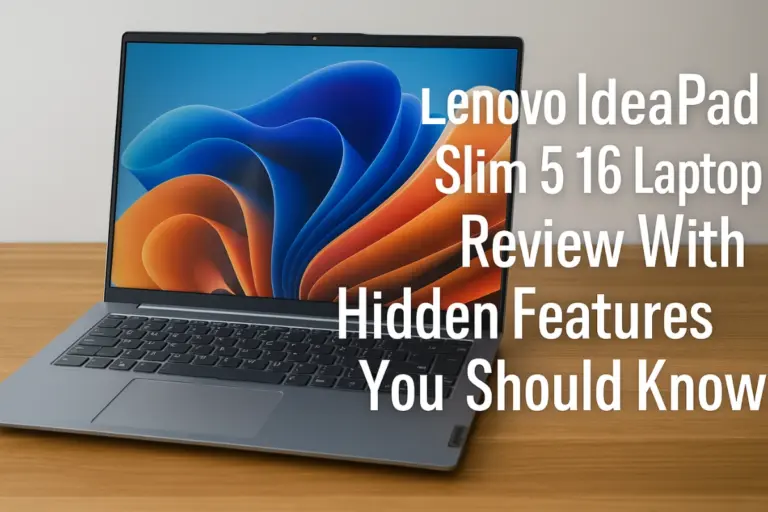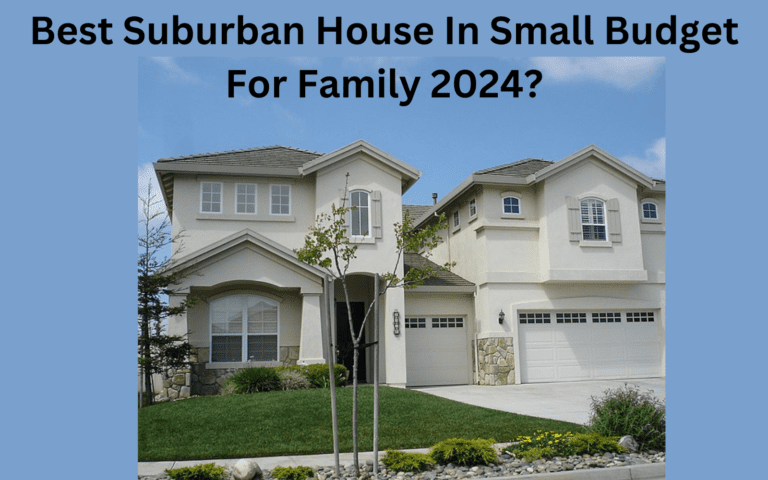The MLB App’s Best Feature: A 30-Second Delay That Saves the Game
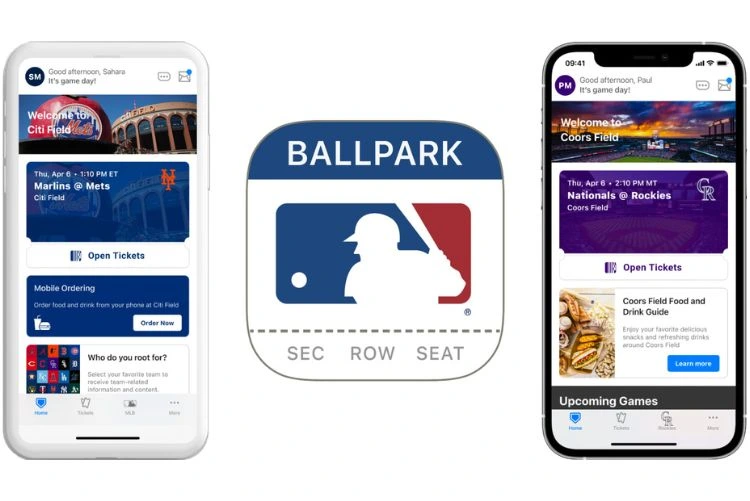
If you follow Major League Baseball using the MLB app, you may think its strong suit is video, stats, or live scores. But there’s one underrated feature that, for many fans, might be the best: a 30-second delay on notifications. This little change helps avoid spoilers, especially when you’re listening to a radio broadcast or audio stream that’s already behind.
Yes—you read that right. Sometimes receiving notifications too fast actually ruins the experience. Thanks to this built-in delay, the MLB app gives you the suspense back.
Let me explain how it works, why it matters, and how you can turn it on or off (if needed).
Why a Delay Was Needed: The Spoiler Problem
Imagine this: you’re listening to a game on the radio or an audio stream because you can’t watch it live. The audio is already delayed by some seconds (because of broadcast, internet buffering, etc.). Meanwhile, your phone buzzes, “HOME RUN! Score updated!” and spoils the moment before you even hear it.
That’s exactly what used to happen to many fans. The MLB app’s instant score updates would fire off faster than the broadcast you’re following, ruining big plays. The Verge highlighted this issue recently, saying the notifications spoiled the drama.
For someone who enjoys baseball by ear, walking around, doing chores, or just relaxing at home, the delay fix is a relief.
- Ring new Search Party feature default turned on
- Why Apple Says Goodbye to the Clips App After 8 Years
How the 30-Second Delay Works
-
It’s an optional setting you can turn on so notifications (for runs, hits, outs, etc.) arrive about 30 seconds late.
-
This aligns better with typical radio / audio streams that are behind real-time.
-
That way, when you get a notification, it’s closer to what you were actually hearing.
In other words, instead of spoilers, the app gives you suspense.
The Verge notes that though this feature is simple, it’s powerful for people using the app alongside radio listening.
Apparently, the MLB app added this feature a couple of years back, but many users are just discovering it now.
Real Use Case: A Fan’s Story
One user from Seattle had been using the radio for Mariners games (because TV was expensive or unavailable). They’d listen to the play-by-play in the kitchen, only to get phone alerts immediately spoiling the action.
When they found the 30-second delay setting, it changed how they consumed games. Now, notifications match closer to what they hear. No more spoilers. That small change made their listening experience fun again.
Pros & Cons of the Delay Feature
✅ Pros
-
Less Spoilers — You get notifications after things play out in your audio, not before.
-
Better Sync with Audio — Match your listening experience with updates.
-
Still Informed — You don’t lose out on updates, just their timing changes.
-
Optional — You can turn it off if you prefer instant updates.
❌ Cons / Things to Watch
-
If you use live video or high-speed streams, the 30-second delay might lag.
-
For big, fast plays, the delay may feel slow to some users.
-
Some users might forget the setting exists and be surprised by delayed alerts.
-
It’s not a substitute for turning off notifications altogether if you want zero interruption.
How to Enable / Disable the Delay
If you want to try it (or turn it off), here’s likely how:
-
Open the MLB app on your phone.
-
Go to Settings → Notifications or Alerts.
-
Look for “Delayed Notifications” or “30-second delay” toggle.
-
Turn it on to delay, or off to revert to instant mode.
Because it’s a newer setting, app versions and UI may differ; if you don’t see it, check for updates.
Also, sometimes users discuss it in forums or on Reddit:
“Just delay notifications by 30 seconds when watching / listening so they don’t spoil things.”
Why This Feature Matters More Than It Seems
In the age of instant everything, having something intentionally delayed may sound backward. But for sports fans, it brings back something precious: suspense.
We often forget how small timing differences can change the entire feel of a broadcast. A home run spoiled before you hear the crack of the bat takes away the emotional payoff. This feature restores that payoff.
Plus:
-
For fans without access to live video (because of blackout rules or geographic restrictions), radio / audio is their only way to follow a game. This feature makes that experience better.
-
It shows MLB is listening to its users, adding quality-of-life tweaks, not just flashy features.
-
It may set a trend. Other sports apps could adopt similar delayed notifications to let fans enjoy suspense.
Tips to Get the Best Experience
-
Always check your notification settings after updating the app.
-
Combine with “Do Not Disturb” mode during live listening for a cleaner experience.
-
Use audio streams; don’t rely only on live video if you want the delay to matter.
-
Experiment with delay off/on in close games (tight score situations) to see what feels better.
-
Remind yourself: the odds and scores still come, just after a few seconds.
Also Read:
Final Thoughts
The MLB app’s 30-second delay may not be the biggest feature in the world, but for many of us, it’s quietly the best. It does something simple it stops spoilers but that small fix can transform how you enjoy baseball when you’re listening instead of watching.
If you love the game, care about suspense, and want to hear the play unfold naturally, try turning on that delay setting today. You might just find yourself enjoying America’s pastime in a whole new way.