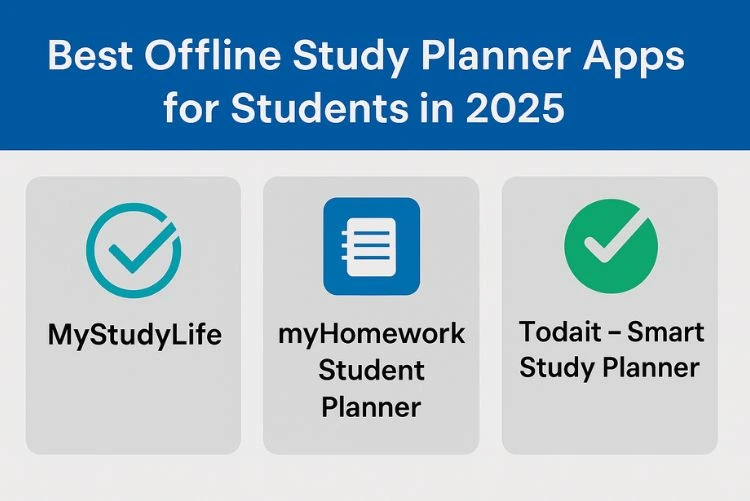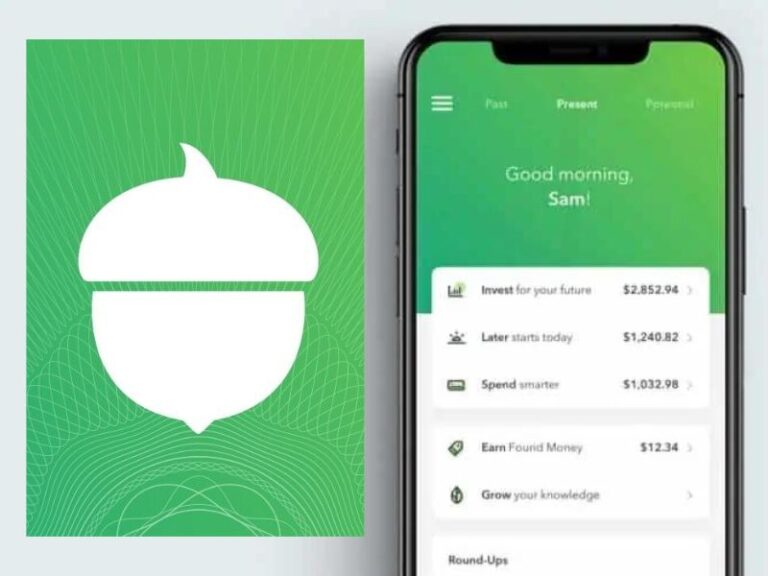LumaFusion: The Best Mobile Video Editing App for Creators in 2025

LumaFusion: Elevate Your Video Editing Game
If you’ve reached the stage where IMovie no longer satisfies your video editing ambitions, it might be time to step up your game with LumaFusion. As a robust mobile editing application, LumaFusion provides a plethora of features tailored for aspiring videographers and indie filmmakers on a budget. Designed for easy navigation and user-friendly experiences, this app offers everything you need to produce high-quality videos that stand out.
Why Choose LumaFusion?
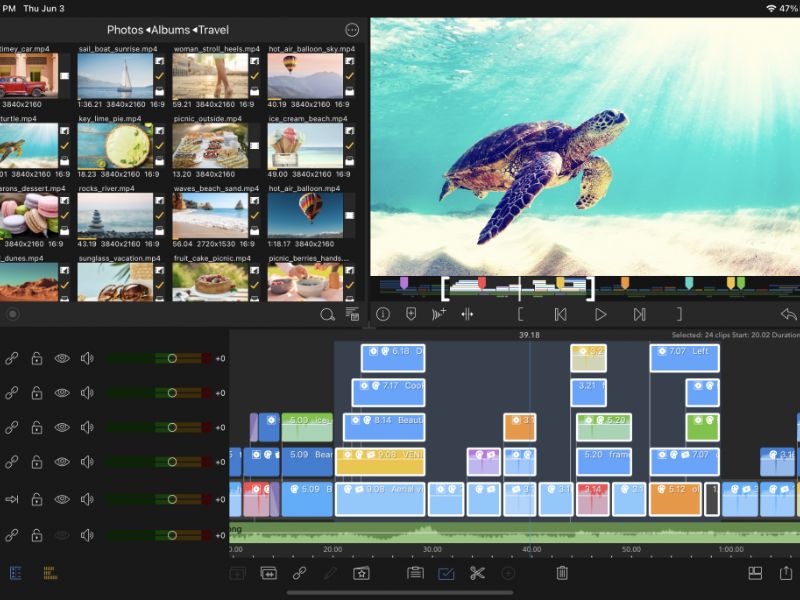
LumaFusion is not just another video editing app; it’s a comprehensive tool that combines functionality and accessibility. With its seamless interface, users can dive into editing without feeling overwhelmed. Whether you’re looking to craft a professional-looking project or simply want to polish a personal video, LumaFusion has you covered.
Advanced Editing Features
| Feature | Description | Benefit |
|---|---|---|
| Advanced Editing | Supports multiple video and audio layers, 4K ProRes, and HDR editing. | Professional-grade video projects. |
| Effects and Transitions | Offers a wide range of effects and cinematic transitions. | Enhances storytelling with visual dynamics. |
| Voice-Over Tools | Includes voice recording, graphic EQ, and voice isolation features. | Ensures clear and professional audio quality. |
| Custom Titles & Fonts | Allows for multilayer titles and custom font imports. | Perfect for branding and thematic cohesion. |
| Flexible Ratios | Supports various aspect ratios like 16:9, 9:16, square, and widescreen. | Optimized for all platforms and projects. |
| Affordable Pricing | One-time cost of $29.99 with optional feature add-ons. | Cost-effective compared to subscription apps. |
One of the standout features of LumaFusion is the ability to create multiple layer edits. This can be a game-changer for those who want to experiment with 4K ProRes and HDR media. Imagine being able to stack video and audio layers to achieve stunning visual and sonic effects without the hefty price tag of professional editing software. Each edit can be finely detailed, catering to the creative vision you have for your project.
Effects and Transitions
With LumaFusion, you can explore a library of effects that allows you to enhance your footage dramatically. The app provides an array of transitions that add slick, cinematic touches to your edits. Whether you prefer fades, wipes, or custom animations, your storytelling will become visually engaging with these options at your fingertips. This can bring your narratives to life, making even the simplest footage feel dynamic.
Voice-Over Capabilities
A great video isn’t just about stunning visuals; audio plays a crucial role, too. LumaFusion enables you to record voice-overs directly within the app. This feature is invaluable for narrating your story, guiding viewers through your content, or enhancing tutorials. Coupled with sophisticated audio tools, such as graphic EQ and voice isolation, you’ll have complete control over the sound in your videos. The ability to fine-tune audio elevates your content, making it much more professional.
Customizable Titles and Fonts
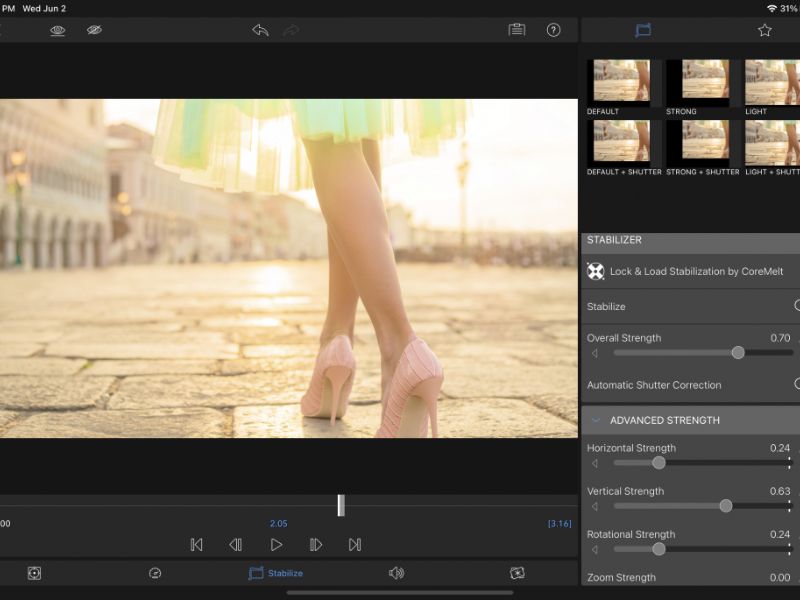
In today’s content landscape, text overlays are more important than ever. LumaFusion allows you to create multilayer titles with precision, giving you the ability to brand your videos effectively. You can import custom fonts and graphics, ensuring that your titles fit seamlessly within the theme of your project. The app provides a variety of options, so you can achieve the perfect look for your videos—whether it’s sleek and modern or bold and expressive.
Flexible Project Ratios
Nothing says versatility like the ability to choose your project’s aspect ratio. LumaFusion supports various ratios, including 16:9 for landscape, 9:16 for portrait, square, widescreen film, anamorphic, and more. The flexibility to switch ratios ensures that your content is optimized for various platforms. Whether you are creating content for YouTube, Instagram, or a personal project, LumaFusion makes it effortless to adapt your videos.
Affordable Price Point
For all its advanced features, LumaFusion comes at a competitive price of just $29.99. This one-time payment model is refreshingly fair, especially compared to subscription models offered by other video editing software. What’s more, LumaFusion allows you to purchase additional features like multicam editing to enhance your editing experience even further. That means you can scale up your projects as your needs evolve, without forking out an excessive amount of money.
Final Cut Pro Integration
As if LumaFusion weren’t already packed with enough functionality, it also offers compatibility with Final Cut Pro. This feature allows you to send your project to Final Cut Pro for Mac users easily, expanding your editing possibilities even further. This makes LumaFusion a perfect choice if you’re considering a future transition to more advanced editing software while still wanting an accessible starting point.
Conclusion
In a world where content is king, having the right tools at your disposal can make all the difference. LumaFusion offers a compelling blend of advanced editing features and affordability, making it the ideal choice for anyone looking to elevate their video editing pursuits. The app simplifies the editing process while packing in professional-grade tools that aspiring videographers and indie filmmakers will appreciate. So if you’re ready to graduate from iMovie and take your video editing skills to the next level, LumaFusion is your go-to app. Trust me, your future viewers will thank you for it!