LumaFusion Review – Everything You Need to Know

If you edit videos on an iPad or iPhone, you’ve probably heard of LumaFusion. It is one of the most powerful mobile video editing apps available today. Many YouTubers, filmmakers, travel vloggers, and content creators use it because it gives a full desktop-level editing experience in a simple touchscreen format. In this review, we will look at what LumaFusion offers, how well it performs, its features, pricing, and whether it is worth buying in 2025.
What Is LumaFusion?
LumaFusion is a professional video editing app created by LumaTouch. It is available on iPadOS, iOS, Android, and even on Samsung and ROG tablets. It is known as the “mobile version of Final Cut Pro,” but many editors say it is even easier to use.
The app is made for editors who want strong tools without carrying a laptop everywhere. You can edit full 4K projects on the go, making it ideal for travel creators and mobile filmmakers.
Ease of Use—Simple but Powerful
One of the best things about LumaFusion is how easy it feels. Even beginners can figure out the basic controls within 20–30 minutes. The interface looks clean, touch gestures work smoothly, and everything feels natural on a tablet.
But at the same time, professionals can use it for real client projects because the tools are strong enough for commercial work.
Key Features of LumaFusion
Here are the most important features that make LumaFusion stand out from other mobile editors:
1. Multi-Layer Timeline
You can use up to 6 video layers and 6 audio layers, which is huge for a mobile app. This makes advanced edits possible.
2. Professional Tools
-
Color correction
-
Keyframing
-
Slow motion
-
Stabilization
-
Audio mixing
-
LUT support
-
Green screen
These tools give a desktop-like editing experience.
3. Smooth 4K Editing
LumaFusion handles high-bitrate 4K footage smoothly, especially on newer iPads with M1 or M2 chips.
4. Export Options
You can export videos in:
-
1080p
-
4K
-
Custom frame rates
-
Custom bitrates
-
Direct upload to YouTube, Vimeo, Dropbox
5. Effects & Transitions
The app has a strong library of transitions, text effects, and titles. You can also import your own assets.
Performance—How Fast Is It?
LumaFusion is extremely fast compared to most mobile video apps. On an iPad, editing feels almost as quick as on Final Cut Pro or Premiere Pro. The app is highly optimized, especially for Apple Silicon processors.
Performance Highlights
-
Fast rendering
-
Smooth scrubbing
-
No major lag, even with multiple layers
-
Stable app with fewer crashes
LumaFusion Price
One of the strongest selling points is its one-time purchase model.
Price:
-
$29.99 USD one-time purchase
-
Optional add-on: “Storyblocks Library” (subscription for stock footage)
Unlike Adobe Premiere Rush, LumaFusion does not require monthly payments. You buy it once and use it forever.
I Used Booty by Bret and Saw Fast Changes – Honest Review & Real Results
Who Should Use LumaFusion?
LumaFusion is perfect for:
-
YouTubers
-
Travel vloggers
-
Social media creators
-
Students
-
Journalists
-
Mobile filmmakers
-
Editors who want a portable editing setup
If you don’t want to carry a laptop everywhere, this is the best mobile editing solution.
LumaFusion vs Other Apps
Here’s how it compares:
LumaFusion vs iMovie
-
LumaFusion is more professional
-
iMovie is beginner-level only
LumaFusion vs CapCut
-
CapCut is great for quick videos
-
LumaFusion is better for serious editing & bigger projects
LumaFusion vs Final Cut Pro for iPad
-
Final Cut has more Apple-level features
-
LumaFusion is more stable, cheaper, and available on more devices
Focus Friend App Pro Mod APK – Full 2025 Informational Review (Safe Guide)
Limitations (Important to Know)
LumaFusion is great, but it has some limitations:
-
No built-in cloud sync
-
No motion tracking (yet)
-
Not ideal for extremely heavy VFX
-
Keyboard shortcuts are limited compared to desktop editors
However, for most creators, these do not affect the regular editing workflow.
Is LumaFusion Worth Buying in 2025?
Yes, absolutely. LumaFusion is still one of the best mobile editing apps because it balances power, price, and portability. For only $30, you get a professional editor who can handle 4K projects easily. Whether you are a beginner or a pro, LumaFusion gives you full control, smooth performance, and reliable tools.
If you want a strong editing app without expensive subscription fees, LumaFusion is a smart choice.

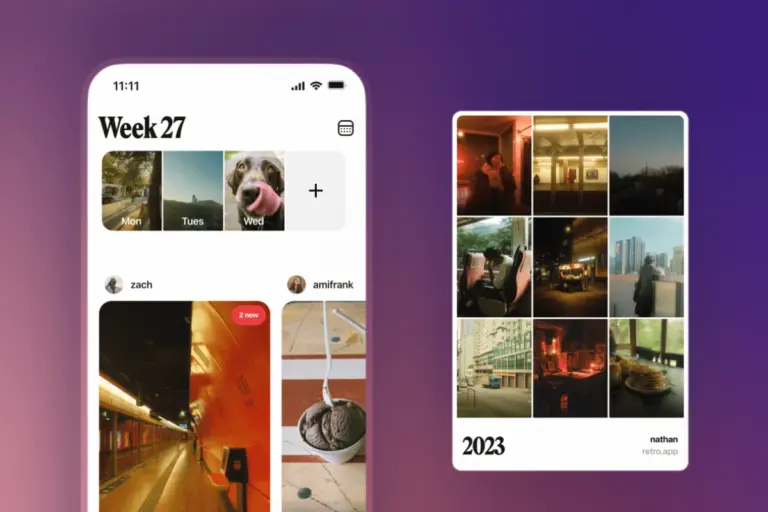
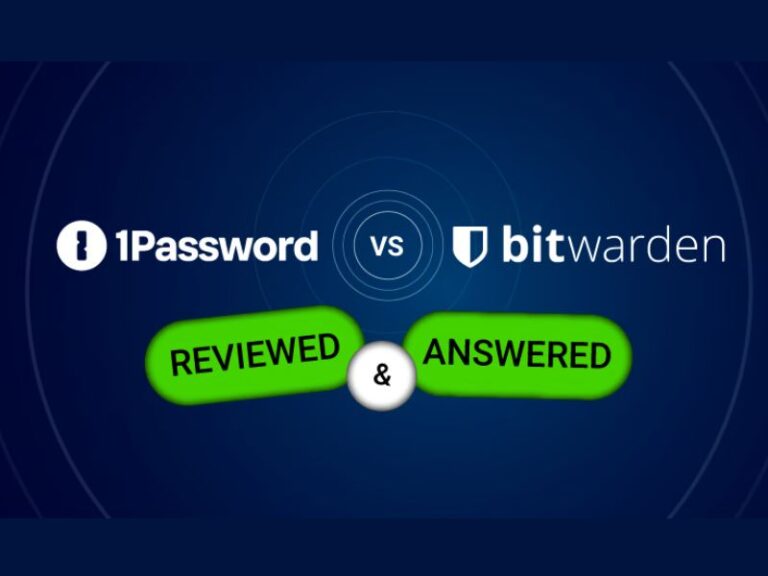
![Eggy Car GitHub- Recent Update [2024] Eggy Car Github](https://mediatalky.com/wp-content/uploads/2024/02/Eggy-Car-Github-And-Eggy-Car-Unblocked-2024-1.jpg)


