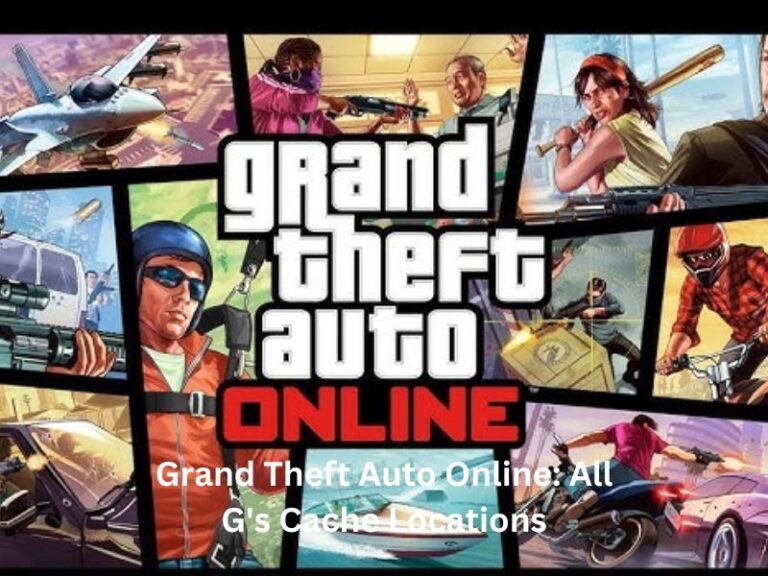lose It vs MyFitnesspal- Best Opinion for Healthy Weight Lose [2024]
![lose It vs MyFitnesspal- Best Opinion for Healthy Weight Lose [2024] lose It vs MyFitnesspal](https://mediatalky.com/wp-content/uploads/2024/03/Untitled-design-12.jpg)
The correct tools can make a big difference when it comes to tracking your fitness and health objectives. Lose It! and MyFitnessPal are two well-liked applications for monitoring activity and food consumption. These applications provide several tools to assist you in staying on track, such as exercise tracking and calorie counting. We’ll contrast the main characteristics of MyFitnessPal and Lose It! in this blog post to help you determine which one could be ideal for you.
lose It vs MyFitnesspal: What Are They?
loseit
With the comprehensive weight loss software Lose It!, you can track your food intake, establish goals, and keep an eye on your progress. You can quickly log your meals, snacks, and workouts with Lose It!, and the app will compute your daily calorie budget according to your objectives.
The large food database of Lose It!, which comprises a variety of foods and brands and makes it simple to locate and record what you consume, is one of its primary advantages. Barcode scanning is another feature of the program that lets you rapidly add packaged goods to your record.
To assist you in making better decisions, Lose It! also offers insights into your eating habits, including your meal patterns and intake of macronutrients. The app also provides challenges and inspiration to help you remain on course and accomplish your objectives.
All things considered, Lose It! is an easy-to-use app that can be a helpful tool in your weight loss journey by giving you the knowledge and encouragement you need to be successful.
MyFitnesspal
Another well-liked software for tracking your fitness and health objectives is MyFitnessPal. Similar to Lose It!, MyFitnessPal lets you measure your food intake, establish objectives, and keep tabs on your development.
MyFitnessPal’s vast food database, which contains millions of foods and makes it simple to find and log what you consume, is one of its primary benefits. Barcode scanning is another feature of the program that lets you rapidly add packaged goods to your record.
To assist you in making better decisions, MyFitnessPal also offers insights into your eating patterns, including your calorie and nutrient intake. For extra encouragement and support, the app allows you to connect with friends and join community groups. It also provides personalized recommendations based on your objectives and progress.
All things considered, MyFitnessPal is an effective tool for tracking your fitness and health objectives, including several tools to support you in staying on course and achieving your targets.
lose It vs MyFitnesspal: Key Features
Lose It
Lose It!’s personalized weight loss plan assists users in establishing objectives according to their age, gender, height, weight, and level of activity. To assist users in reaching their objectives, the software then generates a daily calorie budget.
Food Tracking: By recording meals, snacks, and beverages, users of Lose It! can effortlessly keep tabs on how much food they consume. The software makes it simple to find and log foods thanks to its extensive database of foods, which includes many items from restaurants.
Exercise Tracking: Lose It! enables users to keep track of their physical activity and exercise, which helps them monitor their caloric expenditure and maintain motivation.
Barcode Scanner: With Lose It!’s barcode scanner tool, users can easily add packaged goods to their meal log, which makes it simpler to keep an accurate track of their caloric intake.
Meal Planning: To assist customers in creating wholesome meals that stay within their calorie budget, Lose It! provides meal planning tools, such as recipes and meal ideas.
Weight Tracking: With Lose It!, users may monitor their progress in losing weight over time, which keeps them motivated and moving in the right direction.
Community Support: Through the community function on Lose It!, members can get in touch with one another for guidance, inspiration, and support.
Integration with Fitness Trackers: Users can automatically track their activity and calorie burn with Lose It! by syncing it with fitness trackers like Fitbit and Garmin.
MyFitnessPal
- Calorie Counter: Tracking your daily calorie intake is simple using MyFitnessPal’s extensive food database, which includes a lot of restaurant products. Recipes and meals can also be saved for easy tracking.
- Nutrient tracking: MyFitnessPal analyzes your consumption of macronutrients (proteins, fats, and carbohydrates) as well as micronutrients (vitamins and minerals), providing you with a complete picture of your diet in addition to calories.
- Exercise Logging: MyFitnessPal lets you keep track of your exercises and activities, estimating how many calories you burn depending on your weight and the level of difficulty.
- Goal Setting: Personalized goals can be set for weight reduction, weight gain, or weight maintenance. MyFitnessPal can assist you in tracking your progress toward these objectives.
- Community Support: There is a large and active user base on MyFitnessPal that offers guidance, inspiration, and support. To keep motivated, you can interact with friends, join groups, and take part in challenges.
- Integration with Fitness Trackers: You can automatically track your activity and calorie burn with MyFitnessPal by syncing it with fitness trackers like Fitbit, Garmin, and Apple Watch.
- Water Tracking: To assist you in staying hydrated throughout the day, MyFitnessPal has a water tracking option.
- Meal Reminders: MyFitnessPal allows you to set up reminders to assist you in remembering to log your meals and snacks, which will help you remain on track with your objectives.
lose It vs MyFitnesspal: How They Work
Lose It
The way Lose It! works is that it gives customers a customized diet plan based on their nutritional preferences, exercise levels, and weight loss objectives. Upon entering the user’s height, age, gender, desired weight, and current weight, the software generates a daily calorie budget. After that, users can log their meals, snacks, and beverages to keep track of how much food they’ve eaten.
A comprehensive food database and a convenient barcode scanning feature are also available. Users of Lose It! can also monitor their physical activity and exercise, deducting the number of calories burned from their daily budget. To assist users in making wise decisions and maintaining motivation, the app includes meal planning elements, such as recipes and meal ideas, as well as insights about eating patterns and goal progress.
MyFitnesspal
To help users reach their health and fitness objectives, MyFitnessPal tracks their nutrition and exercise. Initially, users set goals such as maintaining their current weight, building muscle, or decreasing weight. Based on the user’s goals and profile, the app then determines a daily calorie goal. Through barcode scanning or food searches in the app’s large database, users can keep tabs on how much they eat.
In addition, MyFitnessPal monitors micronutrients and macronutrients, providing users with a complete picture of their diet. Users using the app can record their physical activity and exercise, and the program modifies their calorie targets accordingly. To assist users in staying motivated and on track toward their goals, MyFitnessPal also provides goal-setting, community support, and integration with fitness trackers.
Meal Planning and Food Database
Lose It
Meal planning tools are included in Lose It! – Meal Planning and Food Database, enabling users to schedule their meals ahead of time. Based on the user’s dietary preferences and objectives, the app offers customized meal suggestions and recipes. The software allows users to easily manage their food intake by allowing them to build their meals and recipes. Users may easily find and log foods with Lose It!’s extensive food database, which contains a wide variety of foods, including many items from restaurants.
MyFitnessPal
Meal planning capabilities on MyFitnessPal let users schedule their meals and snacks for the coming day or week. The app also has a food database. To assist users in preparing balanced meals that meet their calorie targets, the app offers a variety of recipes and meal ideas. Millions of items are included in MyFitnessPal’s vast food database, which makes it simple for consumers to locate and record meals. By allowing users to save meals and recipes for easy logging, the app improves the efficiency of meal planning and tracking.
lose It vs MyFitnesspal: Premium Options
Lose It
There is a premium subscription option available on Lose It! that opens up more features and advantages. Users may access more advanced meal-planning tools with Lose It! Premium, such as meal plans catered to particular dietary requirements like vegan, paleo, keto, and more.
In addition, premium customers can tailor their meal plans to suit their dietary requirements and have exclusive access to new recipes. Additional subscription features include the capacity to create personalized macronutrient targets and access to advanced tracking analytics, such as patterns in nutrient consumption and meal timing. Priority customer service is another benefit for premium subscribers.
MyFitnessPal
There is a premium subscription option available on MyFitnessPal called MyFitnessPal Premium. Users may track micronutrients like vitamins and minerals and get other exclusive features like enhanced nutritional insights with MyFitnessPal Premium. In addition to having no advertisements, premium customers can establish dietary targets for things like sugar or fiber intake.
In addition, MyFitnessPal Premium provides customized exercise programs and goals, as well as extra tools for monitoring development like body fat percentage and measurement tracking. Priority customer service is another benefit for premium subscribers.
lose It vs MyFitnesspal: Customer Support
Lose It
Customer service is provided by Lose It! via several methods, including email and in-app messaging. Through the app or website, users can report questions or issues, and the support team will respond. Lose It! strives to rapidly and effectively handle client inquiries, while response times may differ. In addition, users can discover troubleshooting tips and answers to commonly asked problems in Lose It!’s extensive support center on the company website.
MyFitnessPal
Additionally, MyFitnessPal provides customer service via email and in-app messaging, among other ways. Through the app or website, users can report questions or issues, and the support team will respond. Although response timeframes may differ, MyFitnessPal strives to respond to consumer questions in a timely and effective manner. Like Lose It!, MyFitnessPal offers troubleshooting tips and solutions to frequently asked issues in its support center.
lose It vs MyFitnesspal: Cost
Lose It
A basic version of the Lose It! app, which tracks diet and activity, is available for free. But Lose It! also provides Lose It! paid a paid subscription alternative. There are three different subscription lengths available for Lose It! Premium: monthly, quarterly, and annual. The price of the subscription varies. An annual subscription usually costs between $3 and $4 per month, though prices can change depending on sales or discounts.
MyFitnessPal
A basic version of MyFitnessPal’s app, which tracks food and exercise, is available for free. MyFitnessPal does, however, also provide a paid subscription option known as MyFitnessPal Premium. MyFitnessPal Premium can be purchased for a set amount of time, with monthly or yearly subscription choices available. An annual subscription usually costs between $10 and $15 per month, though actual costs could change depending on sales or other reductions.
lose It vs MyFitnesspal: Comparison
| Features | Lose It | MyFitnessPal |
|---|---|---|
| Meal Planning | provides individualized recipe books and food planning. | offers a variety of dishes and dinner suggestions. |
| Food Database | large database containing a lot of restaurant product | Millions of foods in a vast database |
| Exercise Tracking | Tracks exercise and physical activity | keeps track of exercise and modifies calorie targets as needed. |
| Barcode Scanner | Contains a barcode scanner for convenient food tracking | provides a barcode scanning function for easy meal tracking. |
| Premium Options | Additional features are unlocked with a premium membership. | Advanced nutritional insights are available with a premium subscription. |
| Customer Support | provides customer service via in-app messaging and email. | provides email and in-app messaging customer assistance. |
lose It vs MyFitnesspal: Pros Cons
Lose It
| Pros | cons |
|---|---|
| User-friendly interface | For certain customers, a premium subscription could be expensive. |
| Personalized weight loss plans | Accurate counts may not always be included in the food database. |
| Barcode scanning for food logging | A few users have noticed sporadic issues with the app. |
| Extensive food database | The free edition is less feature-rich than the premium one. |
| Meal planning features | Some features are not included in the free edition. |
MyFitnessPal
| Pros | Cons |
|---|---|
| Extensive food database | Ads are present in the free version. |
| Calorie tracking with barcode scanner | A premium subscription could be pricey for certain customers. |
| Integration with fitness trackers | Some users report inaccuracies in the food database |
| Personalized goals and nutrition tracking | Certain features included in the premium version are absent in the free version. |
| Community support and social features | Not every user will find challenges and community elements appealing. |
| aMeal planning and recipe suggestions Support | Certain services, like advanced nutritional insights and an ad-free experience, require a premium subscription. |
Final Words
In conclusion, MyFitnessPal and Lose It! are both effective applications for monitoring your diet and fitness regimen, each with unique advantages. Lose It! is a fantastic option for people searching for customized weight loss strategies because of its excellent personalized meal planning and user-friendly layout.
However, MyFitnessPal is well-known for its large food database and comprehensive calorie tracking capabilities, which make it the perfect choice for anyone who wish to have a thorough understanding of their workout and eating routines. The ideal app for you will ultimately rely on your unique preferences and goals, so it could be worthwhile to try both to discover which one suits you the best.
lose It vs MyFitnesspal: FAQS
What distinguishes MyFitnessPal from Lose It! in particular?
Lose It! prioritizes customized meal planning, whereas MyFitnessPal is well-known for its vast food database and calorie monitoring tools.
Which app tracks exercise more effectively?
Compared to Lose It!, MyFitnessPal has more comprehensive activity tracking capabilities, such as the ability to establish specific exercise objectives.
Are meal plans available on MyFitnessPal and Lose It!?
Yes, users may plan their meals ahead of time with the help of these applications’ meal planning tools.
Do the food databases differ in size in any way?
Indeed, MyFitnessPal boasts a more extensive food database with millions of things, whereas Lose It! is equally thorough but might not have as many foods.
Which app is more well-liked by users?
Although forums and groups are available for community assistance on both Lose It! and MyFitnessPal, the caliber of support may differ depending on the user.
Click Here: To Learn K3 Spark Mineral: The Pros and Cons