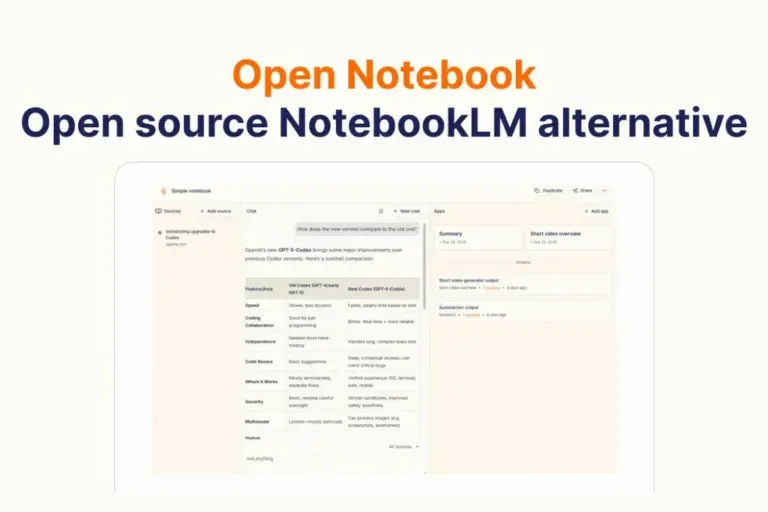How to Use the StarMaker App- Tips To Make Money Quickly

How to Use the StarMaker App: A Beginner’s Guide
Do you want to enhance your singing talent and join a community of like-minded music fans? StarMaker might just fit your requirements. StarMaker is a popular karaoke app that lets you sing a song, record it, and share your talent with a global audience. But if you’re new to StarMaker, don’t worry. In this blog, we discuss how to use the Starmaker app in depth.
Step By Step Guide For StarMaker

Step 1: Download and Install the App
First of all, you’ll need to download the app. StarMaker is available for free on both Android and iOS platforms. To download the app go to your app store, search for “StarMaker,” and click on the download button.
Step 2: Create Your Account
When you open StarMaker for the first time, you must sign up or log in. In StarMaker with the help of your email address, You can create a new account, or log in instantly using your Facebook or Google account. After logging in to the app make a simple profile by adding a profile picture and a short bio to make your profile appealing to other users.
Step 3: Explore the App
Now explore the app’s interface. At the bottom of the screen, you’ll find several tabs including:
- Home: In the home, you can see lots of trending and latest videos from other users.
- Discover: Click on Discover To find new songs and song playlists.
- Message: In this feature, you can chat with your friends and other app user.
- Profile: In the profile, you can change or update your profile information and view your recordings.
Step 4: Choose a Song
To start singing, go to the ‘Discover’ tab. When you click on Discover you can find a library of songs. You can search for songs by title, artist, or genre. Once you find your song simply tap on it. When you click on the song name You’ll then be taken to the song page where you can choose to either start singing instantly or first listen to the original track to practice.
Step 5: Record Your Performance
When you’re ready to sing that song, hit the ‘Sing’ button. You’ll also adjust the volume of the music and your vocals. You can also apply various in your voice and also add autotune voice effects and video filters to enhance your performance. When you start singing that song lyrics will appear on the screen, guiding you through the song. When you’ve completed the song, tap the finish button.
Step 6: Edit and Share Your Recording
After recording your song, you can edit your performance. StarMaker offers many kinds of editing tools that let you trim your recording adjust audio levels, and also add singing effects. Once you’re satisfied with your final piece, you can share it. StarMaker allows you to share directly to your StarMaker profile, Also you can post on your social media platforms like Facebook, Instagram, and more option.
Step 7: Engage with the Community
StarMaker is not just about singing but you can also build connections with other singers. Also, you can Listen to other users’ performances, give and receive likes and comments, and follow the person who’s singing you like most and which is your interesting profile.
Tips for a Better StarMaker Experience
- Use Headphones: If you want the best sound quality, use a good pair of headphones when you start recording. This prevents background noise.
- Good Lighting: In which place you can record videos make sure it is a good and standard background.
- Regular Updates: Keep your app updated to use and access new features and get the best performance.
Can We Make Money From This App?
Yes, you’ll make cash with the StarMaker app. Clients can win through support in different challenges and challenges that offer cash prizes. Additionally, as you construct a taking after, you’ll be able to get virtual endowments from your gathering of people. These blessings can be changed over into genuine cash, giving a coordinated income stream from your exhibitions.
To maximize your profit, lock in effectively with the community, reliably transfer high-quality exhibitions, and advance your profile to pull in more watchers. Taking part in occasions and collaborating with other clients can also increase your permeability and openings to win through the app.
How to start a singing group?
- Identify Members: Discover people curious about singing who complement each other in voice and fashion.
- Set Goals: Examine and concur on the group’s melodic course and targets.
- Regular Practice: Plan customary practices to create agreement and cohesiveness.
- Choose a Name: Choose an interesting title that speaks to your group’s character.
- Promote: Utilize social media and nearby exhibitions to pick up presentations.
- Perform: Begin performing locally and continuously extend your reach.
Conclusion:
Beginning a singing gathering can be a fulfilling encounter that brings together like-minded people with an enthusiasm for music. By carefully selecting individuals, setting clear objectives, and committing to customary hone, your bunch can create a solid, cohesive sound. Keep in mind, that the key to victory lies in successful advancement and seizing each opportunity to perform and interface with gatherings of people. With devotion and collaboration, your singing bunch can have a noteworthy effect on the nearby music scene and past.
You’ll be able to gain cash on StarMaker by taking part in different challenges and challenges that frequently incorporate cash prizes. Additionally, as you develop your taking after, you’ll be able to get virtual blessings from your group of onlookers which can be changed over into genuine cash.
2. How does StarMaker work?
StarMaker works as a karaoke app that permits clients to sing, record, and share their exhibitions. It offers a wide determination of tunes of different sorts, gives vocal and sound impacts, and encourages social interaction through likes, comments, and offers.
3. How to sing together on StarMaker?
To sing with others on StarMaker, utilize the “Collab” include. You’ll be able to either begin a modern collab by recording your portion of a tune and welcoming others to connect or connect an existing collab by including your vocals to another user’s recording.
4. How do I upload songs on StarMaker?
Clients for the most part cannot upload their possess unique tunes to the StarMaker database; they must select from the app’s broad library. In any case, you’ll recommend tunes to the StarMaker community or group in case you need something included.
5. How do you sing and play together?
To sing and play an instrument together, guarantee your instrument is tuned and your amplifier can choose up both your voice and the instrument. Hone the melody to oversee playing and singing at the same time, altering the amplifier situation as needed for the leading sound quality.
6. How do we call singing together in one voice?
Singing together in one voice with numerous individuals is commonly alluded to as “harmony“. This implies all artists coordinate pitch and beat precisely, making a single, bound-together sound.

![Apple Notes- Must Read To Know Best Additional Feature [2024] Apple Notes](https://mediatalky.com/wp-content/uploads/2024/04/DALL·E-2024-04-13-12.21.50-A-feature-image-for-an-article-about-How-Apple-Notes-Works.-The-image-depicts-a-visually-engaging-modern-workspace-with-an-Apple-iPhone-iPad-and-1-768x439.jpg)
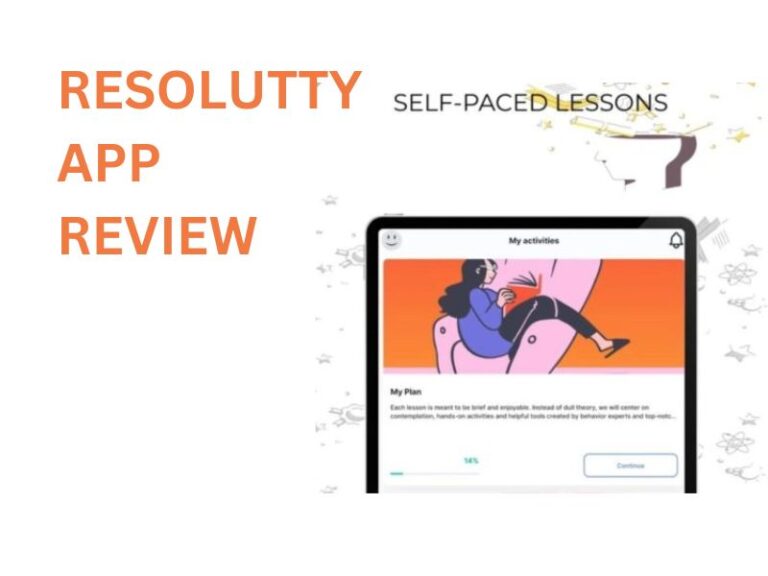
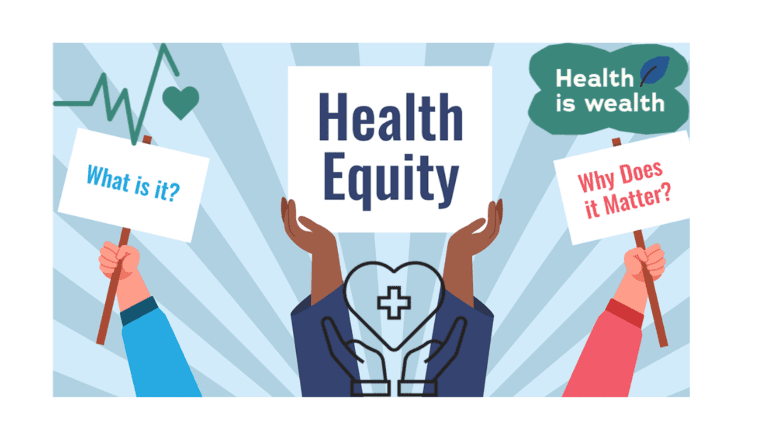
![ThriftBooks Reviews: Is This Safe To Buy? [2024] ThriftBooks Reviews](https://mediatalky.com/wp-content/uploads/2024/05/ThriftBooks-Reviews.jpg)