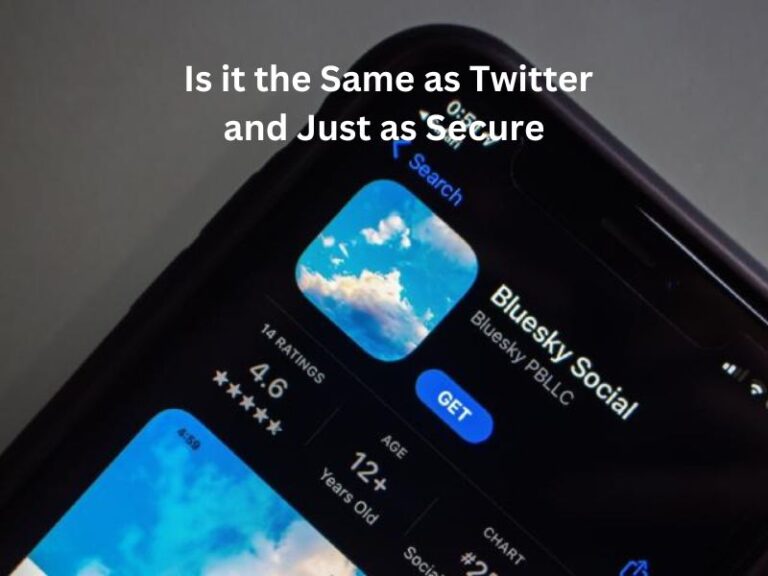How to Use GarageBand- Easy Way To Use

What Is GarageBand?
GarageBand is a music-making software developed by Apple Inc. It is available for macOS and iOS devices and is part of Apple’s iLife suite. GarageBand allows users to create, record, edit, and produce music with ease, making it an ideal tool for beginners and professionals alike.
GarageBand is your sonic canvas, a digital realm where the ordinary becomes extraordinary. It’s not just software; it’s a gateway to musical liberation. Imagine a playground where you sculpt soundwaves effortlessly, crafting symphonies that defy convention.
GarageBand’s arsenal includes virtual instruments, pre-recorded loops, and a revolutionary approach to audio recording that transforms your creative impulses into musical realities.
Feature and Interface
Features:
- Virtual Instruments Revolution: GarageBand offers a wide range of virtual instruments that let you create music digitally. You can experiment with different sounds and styles to make your tracks unique.
- Loops and Samples Wonderland:
- The software provides a large library of pre-recorded loops and samples from various genres. You can mix and match them to create your songs.
- Audio Recording Liberation:
- GarageBand allows you to record vocals or instruments using microphones or line inputs. This feature makes it easy to capture your ideas and turn them into songs.
- MIDI Editing Mastery:
- With MIDI editing, you can control virtual instruments and external devices with precision, allowing you to fine-tune your music.
- Music Lessons Unleashed:
- GarageBand includes built-in music lessons for learning instruments like guitar and piano, helping you improve your skills step by step.
- Multi-Track Editing Rebellion: You can work with multiple tracks to arrange and produce complex compositions. This feature is great for creating professional-sounding music.
- Podcast Creation Revolution:
- GarageBand makes it easy to create podcasts by providing templates, background music, and editing tools to enhance your recordings.
Interface:
GarageBand’s interface is designed to be simple and intuitive. It features a timeline for arranging your music, an instrument library for choosing sounds, and a loop browser for adding pre-recorded elements. Everything is laid out in a way that is easy to understand, making it accessible for all users.
Loops and Samples
GarageBand has a large collection of pre-recorded loops and samples that you can use in your music. Here’s how to use them:
- Open GarageBand and start a new project.
- Access the Loop Browser, where you’ll find loops organized by instrument, genre, and mood.
- Preview loops by clicking on them to see which one fits your project.
- Drag and drop the loops into the timeline to add them to your song.
- You can adjust the length, pitch, and volume of the loops to customize them.
- Layer multiple loops on different tracks to create a complete arrangement.
- Save your project to continue editing or sharing your work later.
How to Use GarageBand
Audio Recording
GarageBand lets you record audio easily. You can connect a microphone or an instrument to your device and record directly into the app. Once recorded, you can edit the audio, add effects, and mix it with other tracks to create a polished song.
MIDI Editing:
GarageBand’s MIDI editing tools let you work with digital instruments and external devices. You can create, edit, and customize MIDI data to achieve your desired sound. This feature is ideal for producing complex arrangements and experimenting with new ideas.
Podcasting with GarageBand:

GarageBand is also a great tool for creating podcasts. It provides templates and editing features to help you record and organize your episodes. You can add background music, and sound effects, and edit multiple tracks to make your podcast engaging. The software is easy to use, even for beginners, and helps you produce professional-quality podcasts.
GarageBand isn’t just a podcasting tool; it’s the catalyst for your spoken-word revolution, amplifying your voice and ideas to resonate across the digital airwaves. So, grab your microphone, embrace the rebellion, and let GarageBand be the stage for your podcasting manifesto.
Community and Resources:
1. Online Forums: Join forums where GarageBand users share tips and ideas to improve their skills.
2. Learning Platforms: Use platforms like Udemy to find detailed courses about GarageBand and music production.
3. Reddit Communities: Visit subreddits like r/GarageBand to ask questions and connect with other users.
4. GarageBand Guerrilla Units: Join the guerrilla units of GarageBand users organizing covert meetups and workshops. These units operate in the shadows, sharing guerrilla tactics for music production, podcasting, and overthrowing the mundane.
5. YouTube Channels of Sonic Disobedience: Discover YouTube channels that defy the norms of GarageBand tutorials. Channels like “Audio Anarchy” and “Rebel Soundscapes” go beyond the standard, guiding rebels through the uncharted territories of sonic disobedience.
Also Read:
- LumaFusion: The Best Mobile Video Editing App for Creators in 2025
- Albert App Review: Is It Legit for Budgeting, Savings, and Cash Advances?
FAQs
1. Is GarageBand limited to Apple devices, or can I use it on other platforms?
A: GarageBand is exclusive to Apple devices, including Mac computers, iPhones, iPads, and iPod Touch. It is not available for other platforms like Windows or Android.
2. Can I use GarageBand for live performances, or is it primarily for studio work?
While GarageBand is primarily designed for studio work and music production, it can be used for live performances with some limitations. Its real strength lies in pre-production, recording, and post-production capabilities.
3. Are there third-party plugins available for GarageBand to enhance its features?
GarageBand supports third-party plugins to some extent. Users can explore additional instruments and effects by integrating compatible Audio Unit plugins into their GarageBand projects.
4. Is GarageBand suitable for professional music production, or is it more of a beginner’s tool?
GarageBand is versatile and can be used for professional and beginner-level music production. Many professional musicians appreciate its capabilities, while its user-friendly interface makes it accessible for beginners.
5. Does GarageBand have a steep learning curve, and are there resources available to help users learn how to use it?
GarageBand is designed to be user-friendly, with a relatively gentle learning curve. Numerous tutorialsuding video guides and official Apple support resources, maki, are available onlineng it easy for users to learn and master the software.


![Nanny Lane Reviews- Is This Safe For Employee And Parents Or Not? [2024] Nanny Lane Reviews](https://mediatalky.com/wp-content/uploads/2024/04/Nanny-Lane-Reviews-1.jpg)
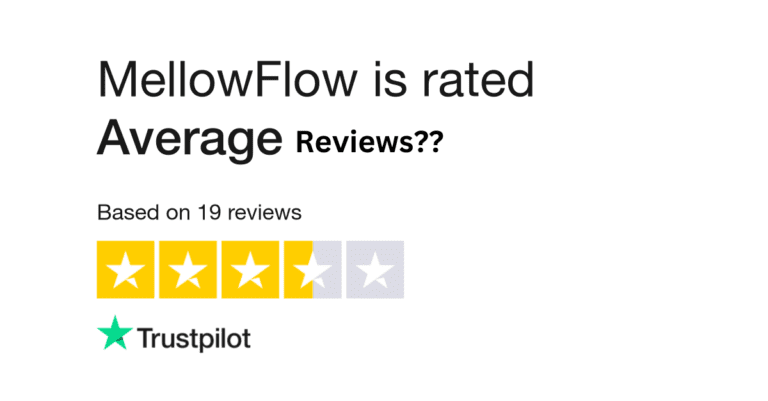
![How to combine shipping on eBay- Step-by-Step Guide [2024] How to combine shipping on eBay](https://mediatalky.com/wp-content/uploads/2024/04/How-to-combine-shipping-on-eBay.jpg)