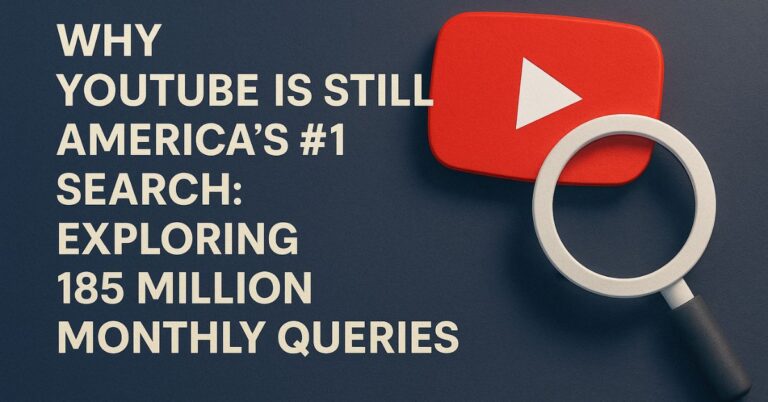Firefly Gets Smarter: Adobe Rolls Out New Image Generators

Adobe is growing its family of AI tools. The company has now added more image generators to its Firefly lineup. These tools help people create images just by typing words. It’s easy, quick, and fun. And now, Adobe made it even better.
What’s New in Firefly?
Adobe launched two new models. One is called Firefly Image Model 4, and the other is Firefly Image Model 4 Ultra. Both models are for creating images using AI. You just type in what you want, and the tool makes the image for you.

The basic version, Firefly 4, is fast. It lets you make pictures up to 2K quality. You can also control the style, size, background, and even the angle of the picture. This makes it great for people who want images quickly.
The Ultra version is more powerful. It helps create very detailed images. If you want to make something that looks closer to real life, this one is better. It works best for complex scenes.
Both versions are now available on Adobe’s Firefly web app.
New Features: Firefly Boards
Adobe also added a new feature called Firefly Boards. It’s like a mood board. You can collect images and organize your ideas in one place. It’s still in testing (called public beta), but users can try it now. It’s helpful for designers, students, and anyone who wants to plan their creative work.
More AI Models from Big Names

Adobe didn’t stop there. It has also added other companies’ AI tools into Firefly. Now you can use models from OpenAI, Google, and more. These models include
-
OpenAI’s image tool (from the makers of ChatGPT)
-
Google’s Imagen 3
-
Google’s video model Veo 2
-
A tool called Flux 1.1 Pro
These can all be used within the Firefly app. You don’t need to open another website or app. Everything is in one place. Adobe also said it will add more tools later from companies like Runway, Luma, and fal.ai.
All these models use Adobe’s credit system. That means you don’t have to pay separately for each tool. If you already have Adobe credits, you can use them to try any model.
Adobe Apps Also Getting Smarter
Adobe has also improved its regular apps. If you use Photoshop or Illustrator, you’ll see some new things:
-
Photoshop now has better color tools. It also helps you select parts of an image more easily. And there’s a new Actions panel that gives editing suggestions.
-
Illustrator has tools to fill shapes and make patterns using text prompts.
These updates make it easier to design faster.
Firefly for Video Too
Adobe is also working on something new: Firefly for Video. This is not fully out yet, but it’s in public testing. With this, you can create video clips using AI.
This video tool is said to be “commercially safe.” That means people can use the videos in their business work without worrying about copyright problems. Adobe wants to make sure people feel safe using these tools in real work.
The video model is now being tested by some users. Once it’s ready, Adobe will add it to Premiere Pro, which is Adobe’s video editing app.
What Makes Adobe Firefly Different?

Many people ask, “What makes Adobe’s AI tools different from others?”
Here’s the answer. Adobe only trains its AI using safe content. That includes:
-
Adobe Stock (licensed images and videos)
-
Public domain content
-
Open image libraries like Wikimedia and Flickr Commons
That means Adobe doesn’t use random images from the internet. So, the images and videos made by Firefly are safe to use. This helps people avoid copyright problems.
Adobe also supports something called the Content Authenticity Initiative (CAI). This adds information to each image or video that shows how it was made. It builds trust. You can see if an image was made by AI or by a human.
Also Read:
- AMD Ryzen 9 9955HX vs Intel Core Ultra 9 275HX
- Samsung SmartThings App: Expanded Home Automation Features
Why This Matters
Adobe is trying to make AI tools that help real people. These tools are not here to replace jobs. Instead, they’re made to save time and boost creativity.
For example:
-
A small business owner can use Firefly to make logos or social media posts.
-
A teacher can create fun images for lessons.
-
A student can build a project board using Firefly Boards.
-
A YouTuber can make thumbnails or short video clips using Firefly for Video.
And because all of this is built into Adobe’s apps, you don’t have to learn new tools.
Adobe is not just keeping up with the AI race; it’s trying to lead it. By adding more image generators, new features, and even outside models, Adobe is giving users more choice and control.
Firefly is still growing. And with new updates coming fast, it looks like Adobe wants to stay one step ahead. Whether you’re a pro or just starting out, these tools are made for you.