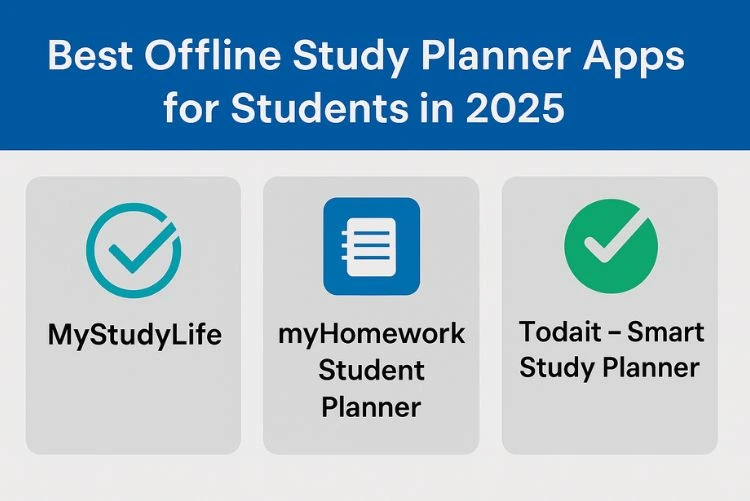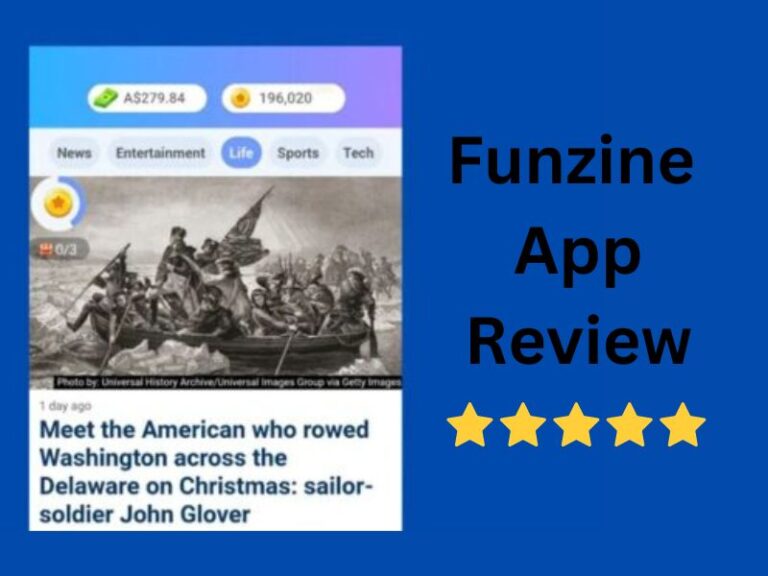Bring Photos to Life with Revive App: User Reviews, and Costs

Revive App: Making Photos Come to Life – User Reviews & Features
If you’re someone who loves fun photo edits and animation, the Revive app could be your next favorite thing! This app uses cool artificial intelligence to turn your regular photos into animated ones, adding a whole new layer of life to your images. Let’s talk about why people love it, what it does, and a few things you might want to know before jumping in.
User Reviews
When it comes to user feedback, Revive has been getting a lot of attention. Here’s what people are saying:
Good Reviews:
A lot of people like how easy it is to use the app. They love the idea of taking a still photo and turning it into something that moves like bringing an old family picture to life. Many users give the app a solid rating of 4.7 stars out of 5 because it’s fun, fast, and super easy to use. People enjoy sharing their animations on social media too!
Not-So-Great Reviews:
Some users have pointed out that there are too many ads, and they get kind of annoying after a while. A few others said that the best features are locked behind the paywall, and the music options are a bit limited. These complaints don’t seem to bother everyone, but it’s something to keep in mind.
Key Features

What’s so special about Revive? Let’s break down what the app has to offer:
- Facial Animations: The app uses smart AI to animate faces in your photos. You can make it look like the person is blinking, smiling, or even talking—bringing those static shots to life!
- Lip-Syncing to Music: Revive also lets you match your animated photos with songs or sound clips, so it looks like your photo subject is actually singing or talking. It’s pretty fun for making silly or emotional moments.
- Pre-Set Effects: If you’re not into customizing everything, Revive has some ready-made effects. With just a tap, you can add animations to your photo without any complicated editing.
- Simple Interface: Even if you’ve never edited a photo before, you’ll have no trouble using Revive. It’s designed to be super easy to use, so you don’t need any technical skills.
- Sharing Options: Once you’ve animated your photos, sharing them with your friends is a breeze. You can save them as videos or GIFs, or share them straight to your social media accounts.
Price:
| Feature | Details |
|---|---|
| App Availability | Free to download on the App Store and Google Play |
| In-App Purchases | Available for additional features and effects |
| Price Range for Purchases | Typically between $0.99 and $4.99 |
| Types of Purchases | Additional effects, features, or content within the app |
User Interface and Experience
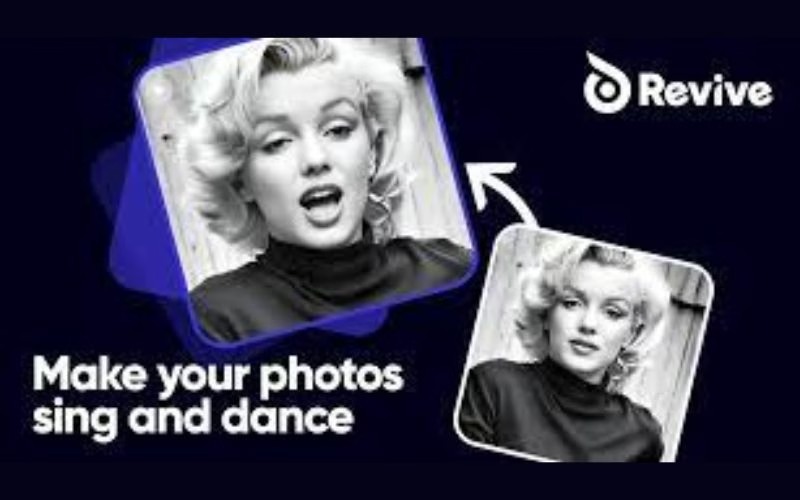
Let’s talk about the user experience. Revive has a really clean and simple design that makes using the app a lot of fun. You don’t need to spend hours figuring out how to use it. The interface is super easy to navigate, even if you’re new to editing. You’ll find everything you need right in front of you, and there’s no need for fancy tech skills. Plus, the instructions are simple, so you can get started right away without confusion.
Customer Support and Community
The Revive team is known for being helpful. If you run into any issues or have questions, you can count on responsive customer support to sort things out quickly. There’s also a huge community of Revive users who share tips, tricks, and tutorials on social media. Whether you’re looking for inspiration or want to learn a cool new way to use the app, the community is always there to help out and keep you motivated.
Why Choose Revive?
So, why should you try Revive? If you’re into fun edits, want to impress your friends, or simply love photo animation, this app is definitely worth checking out. Whether you’re just having fun with your photos or you’re looking to make something amazing to share, Revive makes it easy. You don’t need to be a photo editing expert to get started, and it offers tons of creative options.
Also Read:
- Can goFlux revolutionize transportation? Discover Its Purpose and Potential
- Freespoke Reviews for 2025 with Pros and Cons: Check It Out
Final Thoughts
Overall, Revive is a cool and innovative app that brings something new to the world of photo editing. It’s great for people who want to animate their pictures and share them with the world. While there are a few small annoyances like ads and paid features, the app is still a fun and creative tool for anyone who wants to give their photos a new life.

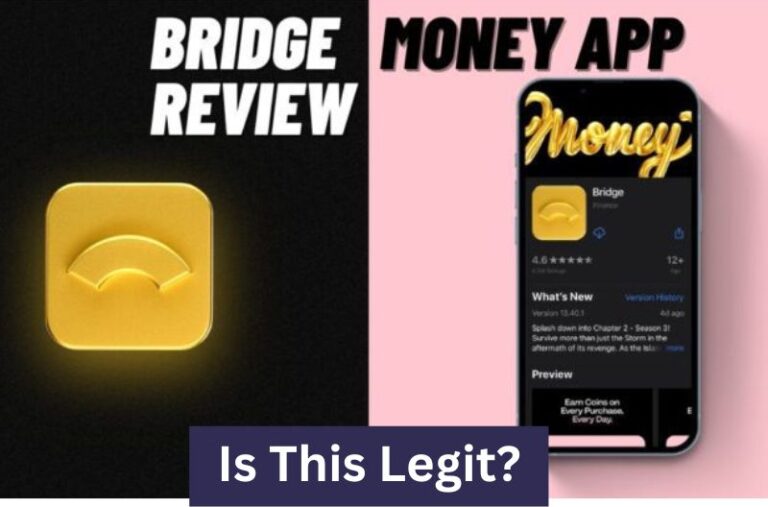
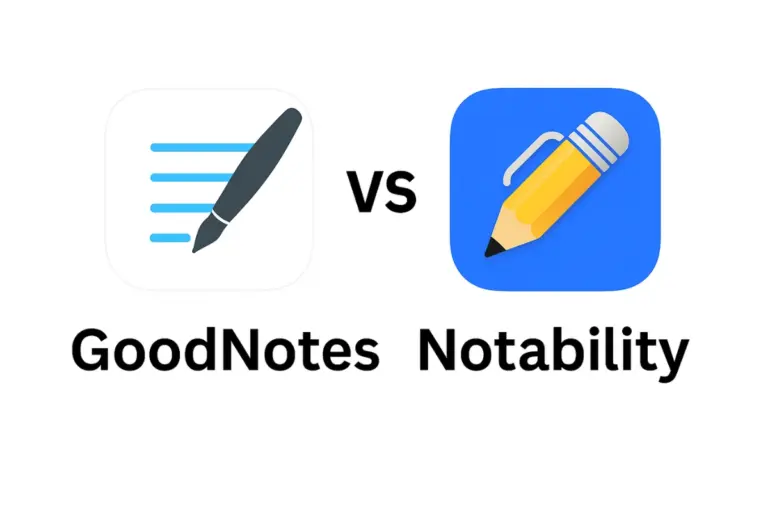
![9 Top Sites like HauteLook: With Heavy Discount [2024] 9 Top Sites like HauteLook](https://mediatalky.com/wp-content/uploads/2024/03/123-768x439.png)