Best Offline Study Planner Apps for Students in 2025
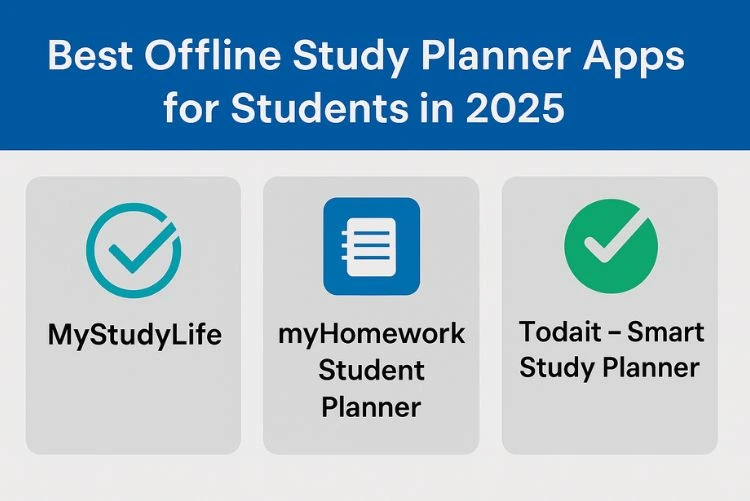
Staying organized is one of the biggest challenges for students today. With so many assignments, deadlines, exams, and tasks, it’s easy to feel overwhelmed. What if you could rely on an app that works offline, so you don’t need constant internet access, and keeps you on top of your schedule and tasks? In this post, we’ll look at the best offline study planner apps for students in 2025. We’ll highlight three top apps, what they do well, what to watch out for, and how to pick the right one for you.
What does “offline study planner app” really mean?
An offline study planner app is designed so that most of its core features are available without needing an active internet connection. That means you can enter your classes, timetable, and tasks; check your schedule; and get reminders even when you’re in places with poor connectivity (train, library, on campus, etc.).
The advantage: no worrying about WiFi or mobile data. But you should check how “offline” the features are; some apps still need internet for sync, cloud backup, or advanced features.
Key features to look for:
-
Timetable/class schedule entry
-
Homework/assignment tracking with due dates
-
Exam/test tracking
-
Reminders/alerts
-
Offline access (viewing schedule/tasks when offline)
-
Easy user interface (because students will use it often)
-
Optional sync or cloud backup (so when you go online, your data is safe)
By focusing on offline capability, you avoid one common pitfall: being stuck in class with no network and no access to your task list. Now, let’s dive into the three top picks.
Top 3 Offline Study Planner Apps for Students in 2025
1. MyStudyLife
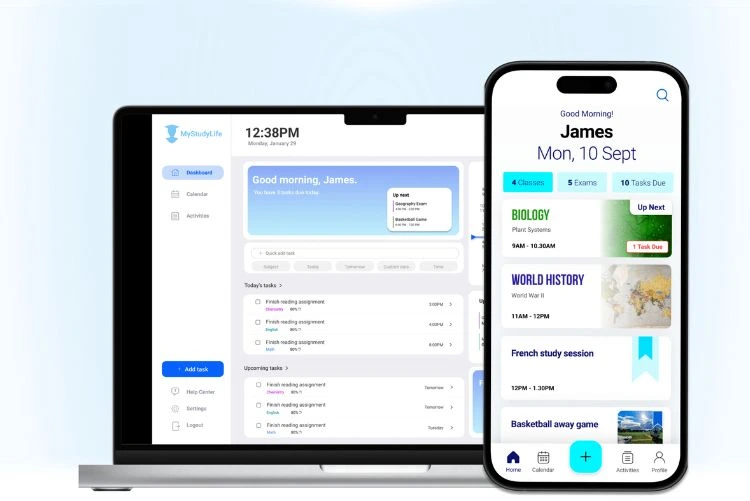
This app is built specifically for students. It supports class schedules, homework, and exams, and allows you to track tasks and tests easily.
What it offers:
-
Enter your classes and timetable, including rotating schedules (Day A/Day B, etc.), which many schools use.
-
Track homework, tasks, and exams all in one place.
-
Reminders for upcoming tasks and overdue work.
-
Works on both Android and iOS.
-
Has offline usable features (you can view your tasks/schedule without needing to always be online).
Why it’s a strong choice:
Because it’s designed with students in mind, all the features map exactly to student life. It has a clean interface and is trusted by many. Also, for offline planning, it gives you what you need: schedule, tasks, and exams.
Considerations:
While much works offline, some features, such as syncing across devices or cloud backup, may need online access. Also, the free version may have limitations. Make sure to explore Premium if you want more features.
2. myHomework Student Planner
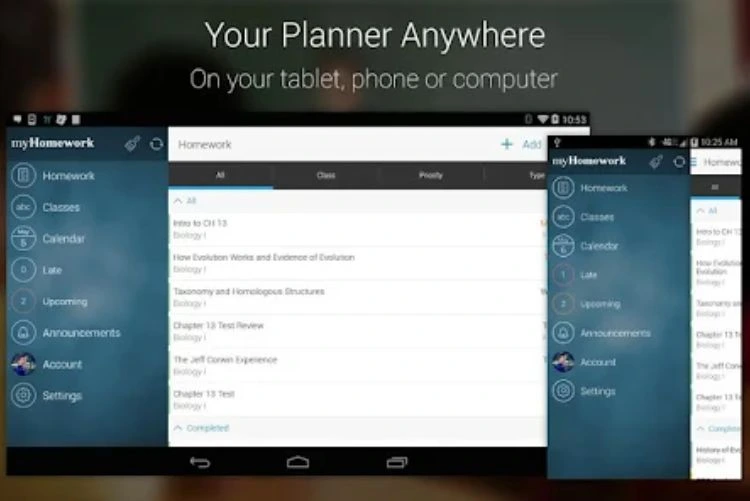
Another very student-focused planner, this app provides a clean interface and strong features for homework, classes, and assignments.
What it offers:
-
Track your classes, blocks/periods, homework, tests, and assignments.
-
A beautiful calendar display that helps students visualize their schedule.
-
Offline support: according to the store page, it mentions the role of replacing paper planners and working anywhere, including offline.
-
Cross-platform: available on iOS, Android, Windows, Mac.
Why it’s good:
It’s simple yet powerful. For students who just want to replace their paper diary/planner with a mobile version, this app nails it. The offline capability is emphasized in the user description (“works without network connectivity”).
Considerations:
Although it supports offline, you may want to check how many features truly work when offline (for example, synchronization, attachments, etc.). Also, if you are heavily reliant on cloud features (sharing with classmates or teachers), you might need the online mode.
3. Todait – Smart Study Planner
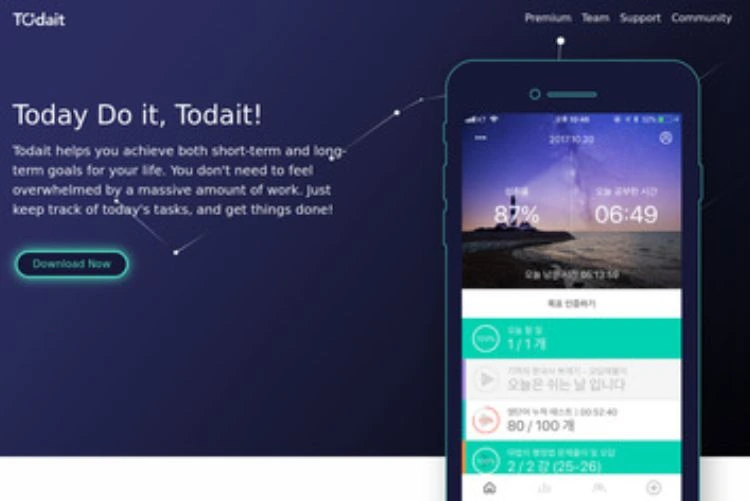
This app takes a slightly different angle: not just planning but tracking study time, distributing tasks, and giving analytics.
What it offers:
-
You input study goals (e.g., hours to spend per subject), and Todait will distribute tasks and study sessions automatically.
-
You can track actual study time and check performance trends (how you’re doing compared to plan)
-
Useful for exam preparation and major deadlines.
Why it’s interesting for offline planning:
Even though it may lean more online than the others, the core idea of planning your study sessions and tasks is useful offline too; you can still input your tasks and view your schedule. For students who need more discipline and tracking than just a calendar, Todait is a strong pick.
Considerations:
Check precisely how full its offline support is user reviews suggest some features (like sync) need internet. If you want purely offline, the other two may be more reliable.
How to Choose the Right One for You
With three strong options above, here’s a quick checklist to pick the one that best fits your style:
-
Do you want full offline support?
If yes, lean towards MyStudyLife or myHomework; they emphasize offline use. -
How much tracking & analytics do you need?
If you simply want to stay organized, MyStudyLife or myHomework will do. If you want to track study time and see how you’re performing, Todait gives more depth. -
What’s your schedule type?
If your school uses rotating schedules (Day A/Day B) or you have many different classes, MyStudyLife handles that nicely. -
Cross-device & sync needs?
If you switch between phone and laptop/tablet, pick one with good cross-platform support (myHomework excels). -
Budget & premium features?
Most offer free versions; check what you get offline in free vs paid. If you don’t want to pay, ensure essential features work offline for free.
Tips to Get the Most Out of Your Study Planner App
-
Set aside 10 minutes each Sunday to enter all your classes, assignments, exams, and due dates. A little setup pays off all week.
-
Use reminders wisely—don’t just set them; act when they go off.
-
Plan blocks of study time, not only tasks. For example: “Physics from 4–5 pm, History from 5–6 pm.” Your app should support time‐blocking or study sessions.
-
Review tasks daily—tick off finished ones and adjust upcoming ones.
-
Back up your data when you’re online—even if you mostly work offline, ensure you don’t lose your planner.
-
Avoid over-complication—one of the key benefits of mobile apps is simplicity. Input only what matters; otherwise, you’ll stop using it.
-
Stay consistent—the app is only as good as your habits. Use it every day for it to truly help.
Final Thoughts
In 2025, the right study planner app can make a big difference. Whether you’re in high school, college, or doing exam prep, having your schedule, tasks, and exams organized especially with offline access gives you the freedom to study when and where you want without stress. Among the options, MyStudyLife, myHomework Student Planner, and Todait are top picks; each has its strengths, so choose what fits your style. Set it up, use it consistently, and watch how your productivity and focus improve.
So what are you waiting for? Download one of these, set it up tonight, and start your week ahead with a clear purpose. Your future self will thank you.

![Privacy Hawk Reviews- Exploring In Different Factor, More [2024] Privacy Hawk Reviews](https://mediatalky.com/wp-content/uploads/2024/04/Privacy-Hawk-Reviews-768x439.jpg)
![GroupMe- Login, Key Features, Delete, Everything [2024] GroupMe](https://mediatalky.com/wp-content/uploads/2024/04/GroupMe-1.jpg)



