Baldur’s Gate 3 Multiplayer: Setup, Tips, and Cross-Platform Play

Baldur’s Gate 3 Multiplayer: Playin’ With Your Buddies
Baldur’s Gate 3 is a massive hit in the RPG world, and if you love playing games with friends, the multiplayer mode is a total game-changer. Whether you’re a hardcore D&D fan or just jumpin’ in for the first time, BG3 lets you and your crew explore the wild world of Faerûn together. Let’s break down how it works and how you can get started!
How to Set Up Multiplayer

Wanna play with friends? Easy. Just head to the “Multiplayer” option in the main menu. From there, you can either start a new game or join someone else’s session. Whoever hosts the game handles the saves and keeps things running smoothly. You can roll with up to four players, each controlling their character.
Local Co-op vs. Online Play
BG3 lets you play in local split-screen co-op (on PlayStation 5 and Xbox Series X) or online with friends from anywhere. So whether you’re sittin’ on the same couch or across the country, you can squad up and take on the adventure together.
Cross-Platform Play

One of the coolest things? Cross-play! That means PC players can team up with folks on PlayStation 5, Xbox Series X, and even the Nintendo Switch (when it drops there). So no matter what system you’re rockin’, you can play together.
Creating Your Character & Jumpin’ Into the Story
At the start of a multiplayer campaign, each player makes their character. The host can load up a saved game, and everyone jumps in with their custom-made hero. If you want to play as one of the special Origin characters (like Dark Urge), you have to pick them before the game starts. Once you’re in, you’re locked into your choice!
How Multiplayer Works
In co-op mode, you and your friends can explore, fight, and chat with NPCs however you want. One person might be chattin’ up a merchant, while another is off looting some treasure—or maybe pickpocketing (no judgment). Since it’s turn-based combat, you’ll have time to plan your moves together, making’ fights a lot more tactical and fun.
Sharing Party Members
If you’ve got NPC companions in your party, the host can assign them to different players for better teamwork. If someone has to leave the game, their character can be sent to Withers’ Wardrobe of Wayward Friends (a fancy name for a storage box), and the host can bring in an NPC instead.
The Good & The Bad of Multiplayer
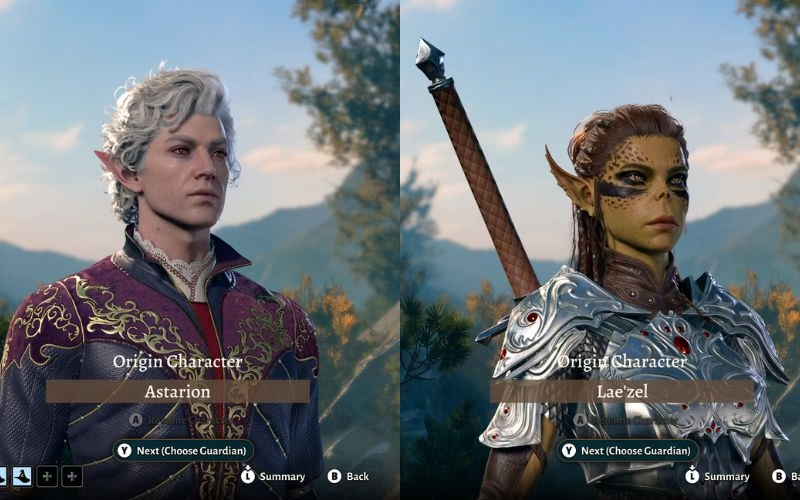
Playing with friends is awesome, but it’s not always perfect. Here’s the real deal:
✅Pros:
- Exploring with friends makes the game way more fun
- Battles are more strategic with multiple players
- Lots of laughs when someone makes a dumb decision (or picks a fight they shouldn’t)
❌Cons:
- Coordinating everyone can be a pain
- Some players might slow things down (lookin’ at you, loot goblins)
- Harder to control the story choices when everyone has an opinion
How to Get Started
- Open the game and select “Multiplayer.”
- Choose “Create” or “Join” a game
- Set up your lobby settings (game mode, number of players, etc.)
- Invite friends or open the lobby to random players
- Hit start, and you’re off on an epic adventure!
Must Read:
- Eternal Strands Review: Embark on Magical Journey
- Is Fallout 76 Cross-Platform in 2024? Cross-play features explored
Final Thoughts
If you love RPGs and playing with friends, Baldur’s Gate 3’s multiplayer is a must-try. Whether you’re working together to slay monsters, argue over loot, or just cause chaos, it’s an absolute blast. So grab your buddies, roll up some characters, and dive into the adventure Faerûn is waitin’!
some question answers for Baldur’s Gate 3 Multiplayer
1. Can you play Baldur’s Gate 3 with friends?
- Yes! Up to four players can team up and play together. Each player controls their character.
2. How do you start a 2-player game?
- Go to “Multiplayer” in the main menu. One player hosts the game, and the other joins by invitation or from the multiplayer menu.
3. Can you play Baldur’s Gate 3 on the same screen?
- Yes, on PlayStation 5 and Xbox Series X, you can play split-screen co-op. This means two players can play on one device.
4. Is the game more fun with friends?
- Definitely! You and your friends can explore, fight, and make choices together. It makes the game even more exciting.
5. What happens if a player leaves?
- Their character goes to Withers’ Wardrobe. The host can replace them with an NPC.
6. Can you play with friends on different devices?
- Yes! Baldur’s Gate 3 supports cross-platform play. You can play with friends on PC, PlayStation 5, Xbox Series X, and even Nintendo Switch.



![Star Wars Outlaws: Top Tips to Make Nix Happy and Unlock Abilities [2024] Star Wars Outlaws: Top Tips to Make Nix Happy and Unlock Abilities](https://mediatalky.com/wp-content/uploads/2024/08/Star-Wars-Outlaws-768x576.jpg)


