Why Apple Says Goodbye to the Clips App After 8 Years

Apple has quietly ended support for its Clips app the fun video editing tool many iPhone users used to make short, expressive videos. As of October 10, 2025, Clips is no longer available for new users to download, and Apple says it will no longer be updated.
If you still have Clips installed, you can keep using it (on iOS 26 or earlier), but there’s a risk that future iOS updates might break it.
So, what led Apple to retire this app? Let’s explore the reasons, what that means for users, and what you should do next.
A Short History of Clips
Clips first arrived in 2017 as a simple video editor from Apple.
It was designed for users who wanted to create fun short videos adding filters, text overlays, animated titles, stickers, and music, without needing complex editing tools.
Over time, Apple added features (Live Titles, AR effects, Memoji support) but the core concept remained: easy, playful video creation.
However, in recent years the app saw fewer updates and less promotion.
Why Apple Decided to End Clips
There’s rarely a single reason when a giant like Apple retires an app. Based on what’s known so far:
1. Decline in Support & Updates
Clips hasn’t had major new features recently updates were mostly bug fixes.
When an app stagnates like this, maintaining it becomes costly while user numbers shrink.
2. Competition & Redundancy
Today, many apps already have built-in “clips / stories / video edit” tools: Instagram, TikTok, Snapchat, and apps like CapCut or VN Video Editor are popular.
Also, Apple has iMovie as a more powerful video editor. Having two overlapping video tools may have made Clips redundant.
3. Focus Shift
Apple might want to concentrate on more modern or generative media tools (AI, AR, etc.). Keeping Clips alive might not align with their future vision. (This is speculative, but consistent with Apple’s pattern.)
4. Technical & Compatibility Risks
As iOS evolves, apps need updates to stay compatible. If Apple isn’t committed to updating Clips, it may break on newer versions. Removing it before that happens helps avoid sudden failures.
What It Means for You (User Impacts)
If you used Clips, here’s what you should know and do.
You Can Still Use It (For Now)
If Clips is already installed, you can continue using it under iOS 26 / iPadOS 26 or earlier.
You might also be able to redownload it from your purchase history.
But future operating system updates may break the app or make features stop working.
Save Your Videos & Projects ASAP
Apple warns users to export / back up your Clips videos before something breaks.
You can save:
-
Full video with effects
-
Individual clips (without effects)
-
Export to Photos app or to Files / iCloud
-
Apple’s support page provides step-by-step instructions.
Move to Alternatives
If you like editing short videos or posting to social media, try apps like:
-
iMovie (Apple’s more powerful tool)
-
CapCut, VN Video Editor, InShot, GoPro Quik
These offer more flexibility and updates.
Also Read:
An Example: How to Save a Video from Clips
Here’s a simple guide to save your Clips videos before the app becomes unusable:
-
Open Clips → go to the project/video you want to save
-
Tap Share button
-
Tap Options → then Video
-
Select settings like aspect ratio, then tap Done
-
Choose Save Video (to Photos) or Save to Files (iCloud or device)
Apple also supports saving just raw clips without effects.
Do this for all your important videos before the app finally stops working.
Final Thoughts
Apple’s decision to say “goodbye” to Clips is sad for fans, but not entirely surprising. Over eight years, the app had its moments. But with shifting user behavior, overlapping tools, and technical demands, Apple decided it’s time to wind it down.
If you used Clips, act now save your projects, get them out of the app, and move to tools that will keep working forward. The end of Clips may also be a sign that Apple’s media tools are evolving perhaps toward more AI, AR, and future creative tools.

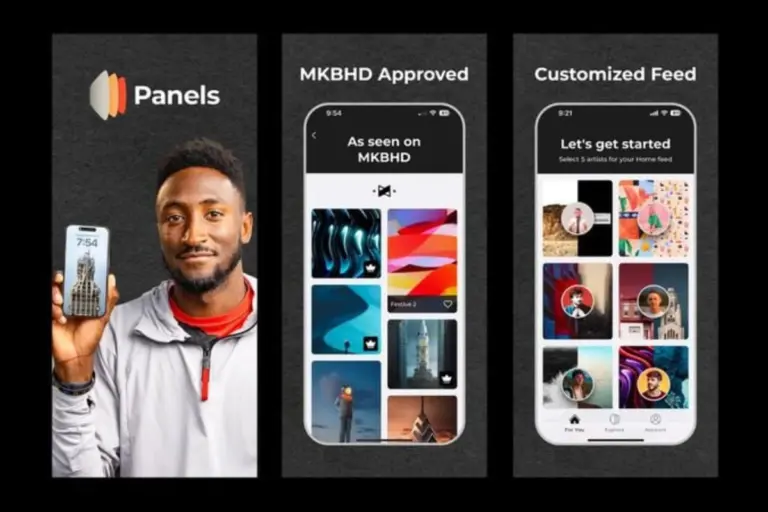




![Reality of GearPatrol Is Their Reviews Genuine? [2024] GearPatrol](https://mediatalky.com/wp-content/uploads/2024/04/attachment_3B_20filename_3Db7384ebc-9502-4ae4-a037-71f3a35b8949-1-768x439.jpg)