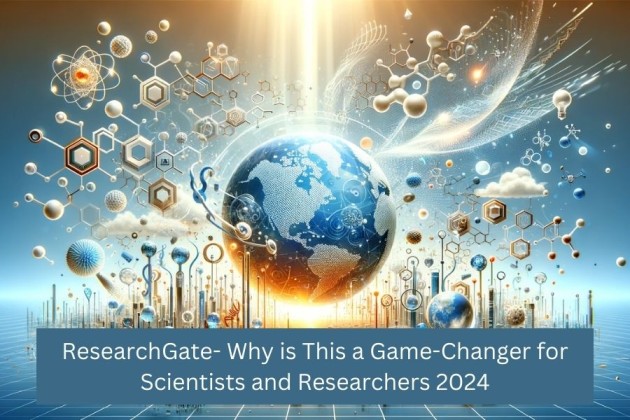Meta to Shut Down Messenger Desktop Apps for Mac and Windows

If you use Messenger on your Mac or Windows PC, here’s important news: Meta is shutting down the standalone Messenger apps for both platforms starting December 15, 2025. That means you won’t be able to open the Messenger app like you used to; instead, you will be redirected to use Messenger via the web (Facebook.com) or other options.
This change is big for many users who liked chatting with Messenger as a desktop app. In this post, I’ll explain why this is happening, what will change, how to prepare, and what your alternatives are.
Why Is Meta Doing This?
Meta hasn’t said this move is entirely about one thing, but there are clear hints:
-
They’ve already moved toward web versions. In September 2024, Messenger’s app versions were replaced by Progressive Web Apps (PWAs) for desktops in many places, meaning the web version acts like an app.
-
Maintaining separate native apps for Mac and Windows is expensive. Meta likely wants to streamline, reduce maintenance costs, and push more users into the browser or a single unified platform.
-
They believe many users already use Messenger via web or mobile, so a desktop app might be less essential now.
So the shutdown is part of Meta’s bigger plan to consolidate how people access Messenger more via web, less via separate apps.
What Exactly Changes Details You Should Know
Here’s how the shutdown will work and how it affects you:
| Date | What Happens |
|---|---|
| October/Now | Meta is notifying users inside the desktop apps that a shutdown is coming. |
| December 15, 2025 | The Messenger desktop apps will stop letting you log in. They become unusable. |
| After that date | You’ll be automatically redirected to Facebook.com to use Messenger, or use Messenger.com (if you don’t have Facebook) |
| Transition period | You get 60 days from the deprecation start to use the apps before they’re fully blocked. Meta recommends deleting the app after it stops. |
Also:
-
Users who use Messenger without a Facebook account will be redirected to Messenger.com rather than Facebook.
-
Your chat history is preserved if you have Secure Storage turned on. You should enable Secure Storage and set up a PIN ahead of the switch.
-
The desktop apps have already been removed from the Mac App Store (so new users can’t install them).
Also Read:
- Why Apple Says Goodbye to the Clips App After 8 Years
- Ring new Search Party feature default turned on
How to Prepare & What You Must Do Now
To make the transition smooth, here’s what you should do:
-
Enable Secure Storage & PIN setup
Go into Messenger settings → Privacy & Safety → End-to-end Encrypted Chats → Message Storage. Make sure “Turn on Secure Storage” is enabled, and set a PIN so your chats stay safe and synced. -
Backup or sync important chats
Even with Secure Storage, it’s good to check important conversations, media, or attachments you might want to save locally. -
Switch to alternative access now.
-
Use Facebook.com in your browser to access Messenger
-
Or go to Messenger.com (if you don’t have a Facebook account)
-
Windows users can also use the Facebook desktop app that behaves like the web wrapped in an app.
-
-
Uninstall the old desktop app after shutdown.
Once it stops working, delete the app so it doesn’t take up space or cause confusion. -
Watch for in-app notifications.
Meta will alert you inside the Messenger desktop app when the shutdown process begins. Pay attention to those.
What You Lose & What You Gain
Losses / Downsides
-
You lose a native desktop experience: desktop apps often offer better integration with the OS (notifications, offline mode, etc.).
-
Some features might work smoothly in the native app than i he web version. Users accustomed to a desktop might feel reduced comfort.
-
Adjusting habits: you’ll have to shift from app to browser, which feels different.
Gains / Positives
-
Single platform: browser + mobile + web means Meta only needs to focus on one Messenger codebase.
-
Better resource usage: no need for separate app builds for Mac and Windows.
-
The web version now already handles many features, so the shift might not impact everyday use too harshly.
Will Mobile Messenger Be Affected?
No, the mobile versions for iOS and Android will continue to work as before. This change is strictly about the desktop apps (Mac & Windows).
Meta is not removing the mobile Messenger; people will still use the app as usual on phones.
Is This Surprising? Was It Expected?
Many tech watchers saw this coming. Switching to web apps and reducing dependency on native clients has been a trend for some time. The fact that Meta introduced PWA versions in 2024 already signaled the shift.
Still, for those who loved a clean, standalone Messenger app on desktop, this move feels abrupt. The 60-day window shows Meta is trying to soften the blow.
What Users Are Saying (Reactions)
-
Some power users are disappointed that they prefer native apps over browser tabs for multitasking.
-
Others understand they already use Messenger in a browser or on mobile mostly.
-
Many are reminding others to back up chats, enable secure storage, and not be caught off guard.
-
Some users might switch to alternative messaging platforms if the web experience feels too limiting.
Final Thoughts
Meta’s decision to shut down Messenger desktop apps for Mac and Windows is a big shift—but not entirely unpredictable. It’s part of a larger move toward web-first development, consolidation, and reducing app overhead. December 15 is the hard stop. So if you use Messenger on your PC or Mac, now is the time to prepare: enable secure storage, move chats to web, and get used to the browser version.
If you were happy using Messenger as a desktop tool, you’ll miss it. But for many, the change might be smoother than expected, especially if you already use Messenger on a browser or mobile.


![What UV Index Can You Tan In- Understand And Save Your Skin [2024] what uv index can you tan in](https://mediatalky.com/wp-content/uploads/2024/04/what-uv-index-can-you-tan-in-768x439.jpg)
![Plumfund vs GoFundMe- Which is Legit? [2024] Plumfund vs GoFundMe](https://mediatalky.com/wp-content/uploads/2024/04/Plumfund-vs-GoFundMe-768x512.jpg)
![How to enable and Use Voice Chat on Roblox? [2024] How to enable and Use Voice Chat on Roblox](https://mediatalky.com/wp-content/uploads/2024/04/How-to-enable-and-Use-Voice-Chat-on-Roblox-768x512.png)