HP’s New 49-Inch Curved Ultrawide Monitor With Hidden Pop-Up Webcam: Is It the Ultimate Work Screen?

Big, bold, and full of surprises, HP just announced a 49-inch curved ultrawide monitor that’s aimed at productivity and hybrid work setups. But it isn’t just a giant screen. HP has added a few clever features (like a pop-up webcam) that could make this more than just another ultra-wide display. Let’s break down what it offers, where it shines, and where it might fall short.
What Is This Monitor?
HP calls it the Series 5 Pro 49-Inch Conferencing Monitor. Some key specs:
-
Screen size: 49 inches in a 32:9 aspect ratio (basically like two 27-inch QHD monitors side by side)
-
Panel type: VA panel with 1800R curvature
-
Resolution: 5120 x 1440 pixels
-
Refresh rate: 165 Hz
-
Response time & color depth: 5 ms response time, 8-bit color depth
-
Color coverage: 99% of sRGB space
-
Key extras: pop-up 5 MP webcam (with Windows Hello support) built into the monitor frame
-
Ports & connectivity: HDMI 2.1, DisplayPort 1.4, USB ports, Ethernet, KVM support
-
Power over USB-C: can deliver up to 140 W to a connected laptop
Pricing is not fully confirmed yet; HP is targeting a release in November 2025 with a suggested price around $1,300 USD.
Design & Build: What Stands Out
The monitor is massive. It’s curved (1800R) so it wraps around your field of view, making side edges easier to see without turning your head too much.
One of the sleekest touches is the pop-up webcam. When you don’t need it, the 5 MP camera retracts back into the frame so it’s hidden, and no dangling external webcam spoils the clean look.
The stand offers height adjustment (up to about 150 m,m) and the monitor supports VESA mounting, so you can use a monitor arm if your desk allows it, PCWorld. But given how large and heavy this monitor will be, you’ll need a strong arm if you choose that route.
Performance & Features: Productivity First
Because HP is clearly targeting office / hybrid workers more than gamers or color professionals, the feature set reflects this:
Productivity & Multitasking
You can split the display into two or three virtual screens. That means you can run multiple workspaces without needing extra, physically separate monitors.
Also, with KVM functionality, you can connect multiple computers and share the same keyboard/mouse setup with seamless switching.
Also Read:
- Asus VivoBook 18 Review: Affordable 18-inch Laptop
- Google Home Speaker 2025: Price, Setup, Versions, and Features
Video Calls & Webcam
One of the biggest pain points for large monitors is where to place the webcam. With HP’s solution, you press a mechanism and the 5 MP camera pops u, then retracts when done.
It supports Windows Hello facial login via its IR sensor in the webcam module. And there are dual mics with noise cancellation built in.
Display Quality & Gaming
-
The panel is decent for general productivity: 99% sRGB, good contrast (VA panel tends to have stronger contrast than IPS)
-
But it’s not perfect for high-end gaming or color grading: 8-bit color and 5 ms response time aren’t ideal for fast motion or color accuracy tasks
-
Refresh 165 Hz gives smoothness in UI motion, but competitive gamers may prefer lower response times.
Pros & Cons (What Works — What Doesn’t)
👍 Pros
-
Huge workspace in one display reduces clutter of dual monitors
-
Pop-up webcam is a smart, clean solution for video calls
-
Good connectivity & KVM support for multi-device setups
-
Decent refresh rate for general smoothness
-
Solid for everyday office use, multitasking, spreadsheets, and documents
👎 Cons / Trade-Offs
-
Not ideal for color-critical work (photo, video editing)
-
Response time is average — may show ghosting in fast visuals
-
Color depth and HDR support are limited
-
Price is high — you’re paying a premium for features beyond just size
-
Requires good desk depth and space to sit far enough from the edges
Real-World Use & Audience
This monitor is best suited for:
-
Professionals who switch between a laptop and a desktop
-
Developers, data analysts, and financial users who like lots of horizontal workspace
-
Remote working setups / hybrid offices where video calls are frequent
-
Offices want a clean desk with fewer scattered gadgets
It’s less ideal if your work demands high color fidelity (graphic design, video editing) or if you’re a hardcore gamer.
Final Verdict
HP’s new 49-inch curved ultrawide is a bold announcement. It’s designed with a clear target: hybrid work and productivity. Its hidden pop-up webcam, multitasking features, and strong connectivity make it compelling for users who want one display to rule them all.
However, features like 8-bit color, average response time, and lack of ultra HDR push it away from creative pros or gaming enthusiasts. If your priority is a big, clean workspace + video calls + switching between devices, this may just hit the sweet spot.

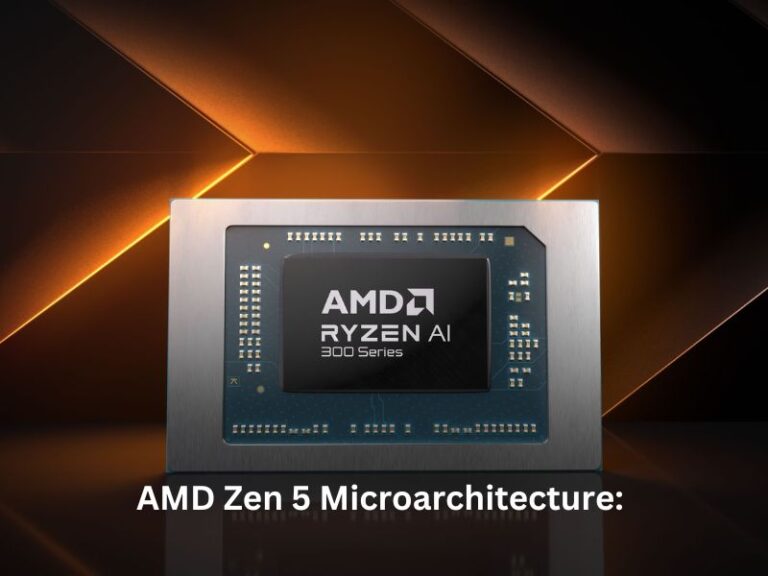
![Jabra Evolve 75- Everything You Need To Know [2024] Jabra Evolve 75](https://mediatalky.com/wp-content/uploads/2024/06/Jabra-Evolve-75-768x576.jpg)

![UV DTF Printer Reviews- Is This Best Printer For Daily Usage? [2024] UV DTF Printer Reviews](https://mediatalky.com/wp-content/uploads/2024/03/Add-a-subheading-2-768x489.jpg)

