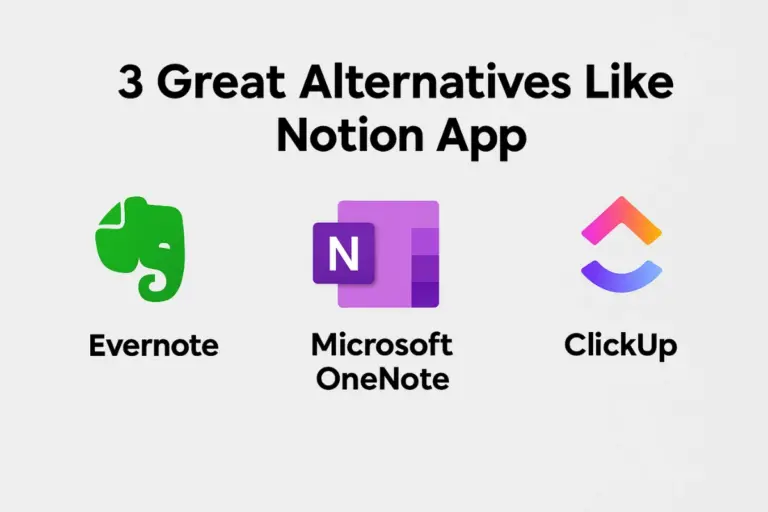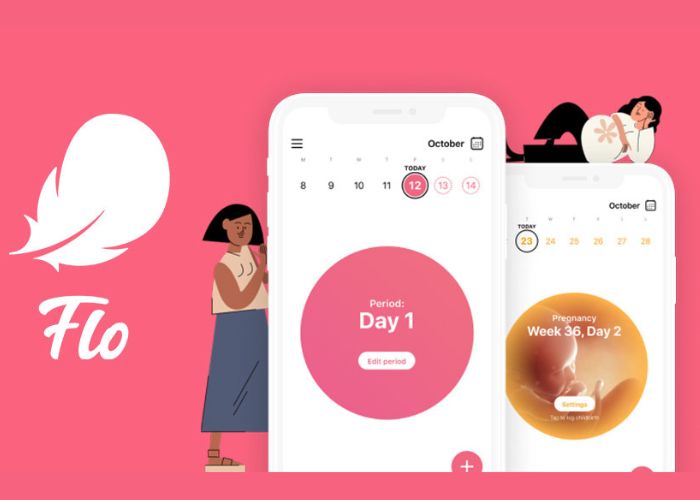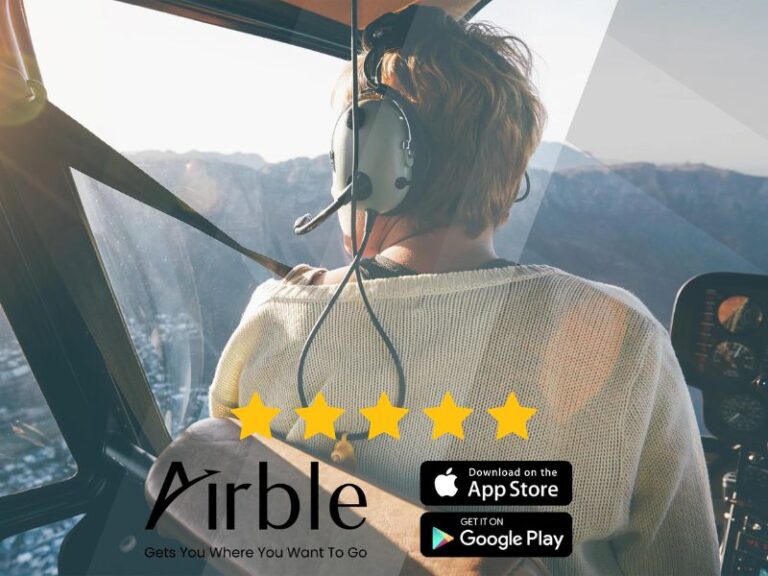Ring new Search Party feature default turned on
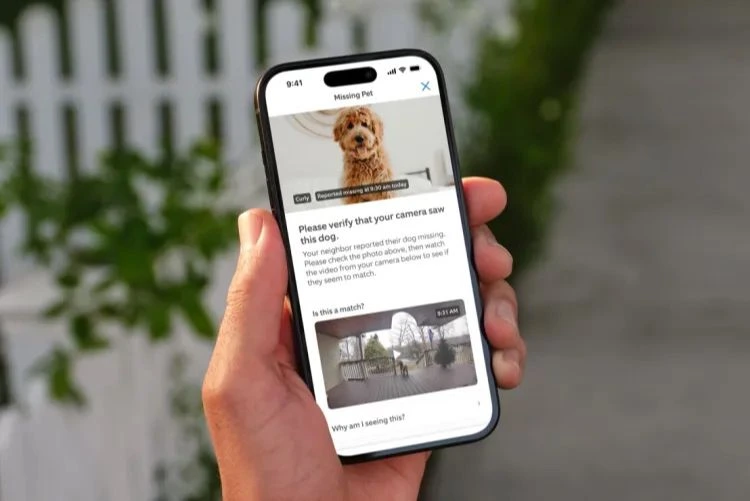
If you use Ring cameras (doorbells, outdoor cams, etc.), you might’ve seen a new thing called Search Party. Ring just launched this feature to help locate lost dogs. Sounds helpful, right? But there’s a catch: Search Party is enabled by default, meaning your camera might already be participating without your explicit permission.
In this post, I’ll explain what Search Party is, why people are worried, how it works, and whether you should disable it (and how).
What Is Search Party?
Search Party is a new AI-powered feature from Ring that helps reunite lost pets with their owners. If someone reports their dog missing in Ring’s Neighbors app, Search Party can scan footage from nearby Ring cameras to try matching that dog. If your camera sees something similar, you’ll get a notification and can choose whether to share the video.
The idea is: make tracking lost pets faster and easier by using a “neighborhood network” of cameras. Instead of relying on people to check camera feeds manually, Ring’s AI handles matching in the background.
What “Enabled by Default” Means & Why It Matters
Because Search Party is turned on by default, many users discovered the feature active on their cameras without being asked.
This raises concerns about privacy and consent. People wonder: if we didn’t explicitly agree, should our cameras be used for something like this? Some users say they never got a clear notice or prompt.
It’s one thing to offer a useful tool; it’s another to automatically include everyone without giving them the choice first.
How Search Party Works (In Simple Terms)
Here’s what’s happening behind the scenes:
-
Someone reports a missing dog through Ring’s Neighbors app.
-
Ring’s AI scans camera footage in the area for dogs that match that report.
-
If your camera sees a match, you receive a notification.
-
You decide whether to share that footage with the person searching or not. Ring does not automatically share your video.
-
Ring says the feature only tries to match dog images, not people. It’s supposed to avoid human facial recognition for this function.
Also, Search Party is set to roll out first for dogs, with support for cats and other pets in the future.
Strengths & Use Cases
Search Party has some strong positive points:
-
Helpful for pet owners: If your dog goes missing, this speeds up locating it across neighborhood cameras.
-
Community benefit: Encourages people to help each other.
-
Control in your hands: You’re notified first, and sharing is optional.
-
AI assistance: Doing the matching automatically saves time and effort compared to manually scanning video clips.
Concerns & Criticisms
But it’s not all applause. There are valid criticisms:
-
Consent vs default opt-in: Many users believe they should be asked whether to participate first. Having it turned on by default feels invasive.
-
Privacy fears: Some worry about where this could lead. If dog-matching is accepted, will more scanning be allowed later (for people, vehicles, etc.)?
-
False positives: AI is rarely perfect. There might be mistaken matches or alerts for pets that are not exactly the missing one.
-
Invisible to many users: Some owners say they found it enabled without being told.
-
Brand trust/history: Ring’s past controversies about surveillance and sharing with law enforcement make people uneasy about more automated scanning.
Also Read:
- Spotify Lossless Review: A Great Upgrade With Many Drawbacks
- Google Photos Adds Veo 3: Turn Your Images Into Short AI Videos
Should You Opt Out? (My Opinion + Advice)
If I were you, here’s what I’d do:
-
Yes, check your settings: It’s wise to see if Search Party is enabled on your cameras. Don’t assume it’s off just because you didn’t set it on.
-
Opt out if privacy matters to you: If you feel uneasy about your cameras being used this way without your consent, opt out.
-
But it’s not all bad: If you’re okay with helping locate lost pets and trust Ring, leaving it on could be seen as a goodwill feature.
In short: For many people, opting out is the safer, more cautious option.
How to Turn Off / Opt Out Search Party (Steps)
Here’s how you can disable or control Search Party:
-
Open your Ring app.
-
Go to Control Center in your account settings.
-
Scroll to Search Party settings.
-
Turn it off for all your cameras, or selectively disable specific ones.
(Exact menu names may vary in your app version, but it should appear under privacy or control settings.)
Also, after each Ring app update, double-check those settings; sometimes defaults can revert. Reddit users already advise caution about that. Reddit
Ring’s Search Party is a bold move combining AI, community help, and surveillance tech in your neighborhood. On one hand, it has real potential to help reunite lost pets quickly. On the other hand, turning it on by default without asking users first worries many about consent and privacy.
If you value your privacy or feel uneasy, opt out. But if you trust Ring and want to contribute to your community, it’s not a bad feature, just one that should be opt-in from the start.
At the very least, get into your app settings today and see what your camera is doing. Don’t let features be decided for you silently.

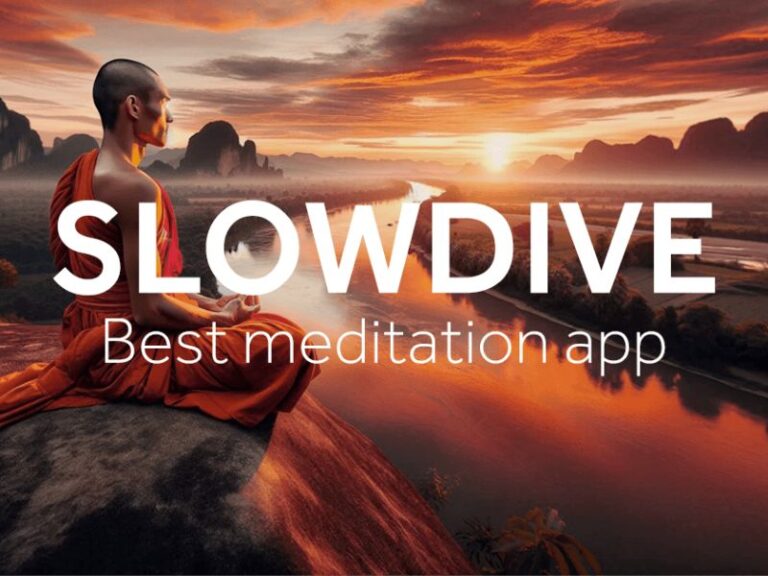
![Stockx Return Policy- Which Returns Are Considered? [2024] Stockx Return Policy](https://mediatalky.com/wp-content/uploads/2024/04/Stockx-Return-Policy.jpg)