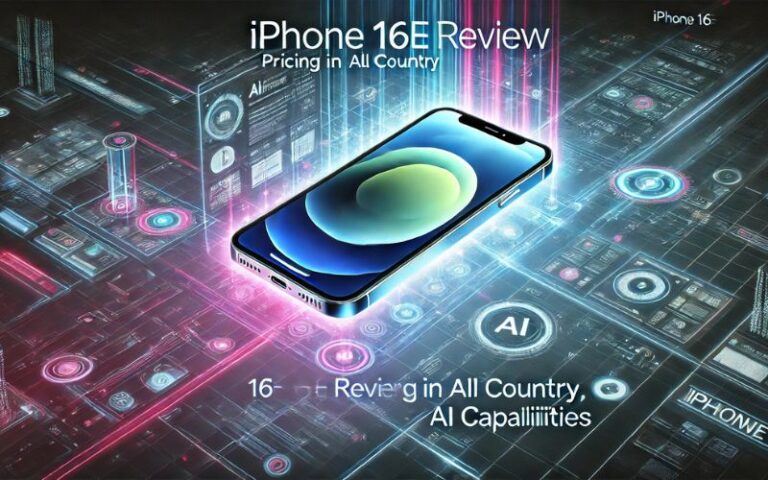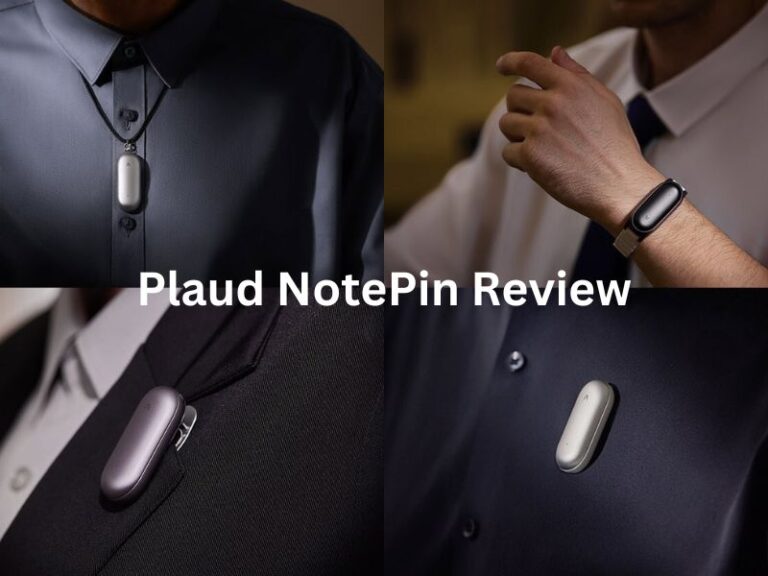Granola App Review 2025: FAQs, Features, Pricing & Privacy
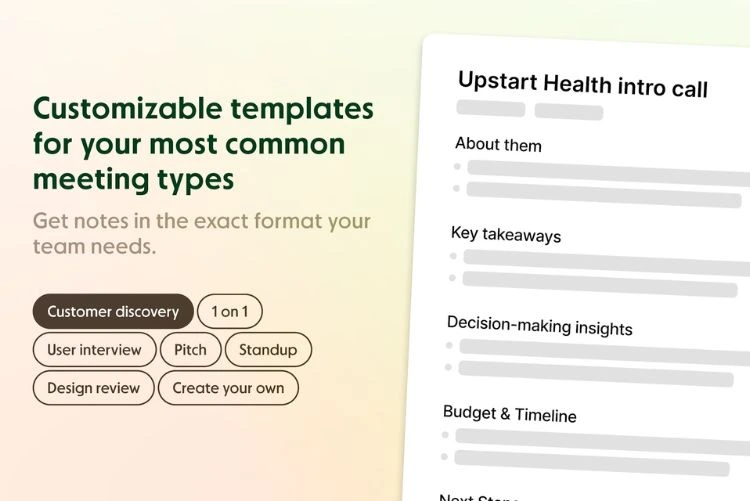
The Granola app has been getting a lot of attention in 2025. Marketed as an AI notetaking and meeting assistant, Granola promises to save you time by transcribing calls, creating summaries, and highlighting action items automatically. But as with any AI tool, users have questions.
In this blog post, we’ll cover the most common questions people ask about Granola from privacy to pricing and share what you should know before trying it.
What is Granola and How Does It Work?
Granola is an AI notetaking app designed for online meetings. Instead of sending a “bot” that joins your Zoom or Google Meet, it works locally on your device. That means it listens to your microphone and system audio to generate real-time transcripts and AI summaries.
This setup makes it feel less intrusive than other tools like Otter or Fireflies. You just run Granola alongside your meeting, and it quietly handles the notes for you.
Does Granola Record Audio or Video?
One of the first questions people ask is about recording. The answer: Granola does not save audio or video.
-
It processes conversations in real time.
-
What’s stored are transcripts and summaries, not raw recordings.
This is great for people who don’t want full audio files floating around, but it’s also a limitation. For journalists or lawyers who need exact audio, Granola won’t replace a traditional recorder.
Also Read:
- Spotify Lossless Review: A Great Upgrade With Many Drawbacks
- Instagram Finally Lands on iPad After 15 Years of Waiting
How Accurate Are the Transcriptions and Summaries?
Granola’s transcription accuracy is generally praised:
-
It handles multiple speakers fairly well.
-
It often understands different accents.
-
Summaries are clear, structured, and highlight action items.
That said, like all AI tools, it’s not perfect. It sometimes mixes up speakers or misses small details. But for everyday business meetings, most users find the accuracy high enough to rely on.
What is the Pricing Model for Granola?
Granola offers a free trial for new users, usually around 25 meetings with full features. After that, you’ll need a paid subscription.
-
Individual Plan: for freelancers or solo professionals.
-
Business Plan: for small teams.
-
Enterprise Plan: for larger companies needing admin controls and compliance.
Some users find the jump from free to paid steep, but if you rely on meeting notes regularly, the time saved may justify the cost.
Is Granola Safe and Private?
Privacy is a major concern when an app listens to your calls. Here’s how Granola handles it:
-
It does not keep raw audio or video.
-
It only stores transcripts and summaries.
-
In higher-tier enterprise plans, you can opt out of having transcripts used for AI training.
Still, users often ask for more clarity about anonymization and data storage. If you work with highly sensitive data, it’s worth reviewing Granola’s privacy policy closely.
What Platforms Does Granola Support?
Currently, Granola is available on:
-
macOS
-
Windows
-
iOS
A web app and Android version are in development but not fully rolled out yet. This is one area where users hope to see faster progress, since many teams work across devices.
Does Granola Integrate with Other Tools?
Integration is important for workflow. People want their meeting notes to flow into Slack, Notion, or CRM tools automatically.
Granola supports some integrations, but it’s still catching up to bigger competitors. Advanced integrations are limited, and features like cross-meeting analytics are not as mature yet.
For now, you can export notes and summaries manually. But deeper connections with team tools are an area to watch.
How Does Granola Compare to Competitors?
When people look at Granola, they almost always compare it to Otter.ai, Fireflies, and Fathom.
-
Pros of Granola:
-
No meeting bot — feels private and seamless.
-
Clean, simple interface.
-
Strong real-time summaries.
-
-
Cons:
-
Fewer integrations than Otter or Fireflies.
-
No audio recording playback.
-
Paid plan can feel expensive compared to rivals.
-
If you value simplicity and privacy, Granola may suit you better. If you need advanced integrations or audio storage, competitors might be more useful.
How Well Does Granola Handle Different Languages or Accents?
Users report that Granola does a good job with different accents and even multilingual conversations.
It doesn’t require you to switch settings manually it can adapt mid-conversation. While not perfect, it’s solid for international teams who work across multiple languages.
What’s Missing in Granola?
Users often ask about missing features. Some of the most requested are:
-
Audio playback — for exact wording.
-
More app integrations — especially project management tools.
-
Better speaker labeling — to avoid mix-ups.
-
Android/web versions — for wider accessibility.
Granola’s roadmap suggests these areas are being worked on, but as of 2025, they’re still weak points.
Is Granola Worth Trying?
So, is Granola really worth it? Here’s the short version:
-
Best for: Professionals who want quick, clean meeting notes without worrying about bots or audio storage.
-
Not ideal for: People who need exact recordings, advanced integrations, or low-cost/free options.
The free trial makes it easy to test. If it fits your workflow, the subscription could save you hours each week.
As with most AI tools, it’s about matching the app’s strengths to your needs. Granola isn’t perfect, but for many users, it’s already one of the cleanest and simplest ways to stay on top of meetings.
Also Read:

![How To Get Small Budget Suburban House For Family[2024] Suburban House](https://mediatalky.com/wp-content/uploads/2024/03/How-To-Get-Small-Budget-Suburban-House-For-Family-768x475.png)