MyChart App Review – How to Use Extra Features for Better Healthcare

Healthcare in the United States is becoming more digital every year, and the MyChart app is one of the most popular tools that patients use to manage their health. It is offered by Epic Systems, one of the largest healthcare software companies in the U.S., and is trusted by many hospitals and clinics.
If you have ever wanted quick and easy access to your medical information, the MyChart app is built for that. In this review, we will take a closer look at what the app does, how to use its extra features, and why it can make your healthcare experience easier.
What is MyChart?
MyChart is a patient portal app that connects you with your healthcare provider. Instead of calling the clinic every time you want to see test results or book an appointment, you can simply open the app. It is available on both iOS (Apple App Store) and Android (Google Play Store), and it is free to download.
Not every hospital or doctor’s office uses MyChart, but thousands of healthcare systems in the U.S. do. Once your clinic is connected, you can log in using the username and password they give you. From there, you’ll see your personal health dashboard with all your records and tools.
Main Features of MyChart
The app comes with several features that make healthcare more manageable:
1. Medical Records at Your Fingertips
You can view your lab test results, imaging reports, and visit summaries right inside the app. Instead of waiting for a phone call, you’ll often see your test results as soon as the doctor releases them.
2. Appointments Made Easy
Through MyChart, you can book, reschedule, or cancel appointments. Some providers also allow you to join video visits directly in the app, which saves time and is very helpful if you cannot visit the clinic in person.
3. Messaging Your Doctor
The app includes a secure messaging system. You can ask non-urgent questions, request medication refills, or follow up after a visit. Doctors or their nurses usually respond within a few days.
4. Prescription Refills
If you take medications, you can request refills through MyChart. The app will also tell you which pharmacy has your prescription and when it’s ready.
5. Billing and Insurance
Many hospitals connect billing systems with MyChart. That means you can view your bills, pay them online, and sometimes even set up payment plans. Insurance information can also be stored for quick reference.
Extra Features That Many People Miss
Besides the basic tools, MyChart has extra, extra features that not every user knows about:
-
Family Access: Parents can link their children’s accounts to their own, making it easier to keep track of vaccinations, appointments, and prescriptions. Caregivers of elderly family members can also get proxy access.
-
Track Your Health: Some hospitals allow you to sync fitness trackers (like Apple Health or Fitbit) with MyChart. That way, your provider can see steps, heart rate, and other wellness data.
-
Check-In Before Your Visit: Many clinics let you check in online, fill out forms, and confirm your insurance before you arrive. This saves a lot of time at the front desk.
-
Notifications and Alerts: You can set up push notifications to get reminders for appointments, lab results, or messages from your doctor.
-
COVID-19 and Vaccination Records: MyChart became especially useful during the pandemic. You can store your vaccination status and test results and even download official records for travel.
How to Use MyChart
Getting started is simple:
-
Download the app from the App Store or Google Play.
-
Search for your healthcare provider in the app. Not every clinic uses MyChart, so you need to make sure your provider is listed.
-
Log in using the username and password provided by your doctor’s office. Some systems also support Face ID or Touch ID for faster logins.
-
Explore the dashboard. The home screen will show upcoming appointments, messages, and shortcuts to lab results and billing.
-
Turn on notifications so you never miss new updates.
Pros and Cons of MyChart
Like any app, MyChart has strengths and weaknesses.
Pros:
-
Easy access to test results and medical history.
-
Secure messaging with doctors.
-
Option for video visits and online check-in.
-
Family access and proxy support.
-
Free to use.
Cons:
-
Only works if your provider uses Epic’s system.
-
Some features depend on the hospital; not all functions are available everywhere.
-
Messaging is for non-urgent questions only; emergencies still require a phone call or 911.
-
The app can feel confusing at first because of the many options.
Why MyChart Matters in the U.S.
The U.S. healthcare system is often described as complex and expensive. Patients sometimes struggle to keep track of records across multiple clinics. MyChart helps solve this problem by putting most of your information in one app. It also saves time by cutting down on phone calls and paperwork.
Hospitals like the Cleveland Clinic, Mayo Clinic, and many regional healthcare systems already use MyChart widely. Millions of Americans log in each month, making it one of the most used health apps in the country.
Final Thoughts
The MyChart app is not perfect, but it is one of the best tools available for managing your healthcare digitally. It makes it easy to see test results, book appointments, and stay in touch with your doctor. Its extra features, like family access and integration with fitness trackers, make it even more useful.
If your hospital or doctor’s office offers MyChart, it is worth downloading and setting up. Over time, as more providers add extra options, it will only become more powerful.
In short, MyChart is basic but very effective. It gives you control over your health information and makes dealing with clinics less stressful. For patients in the U.S. who want convenience, this app is a must-try.

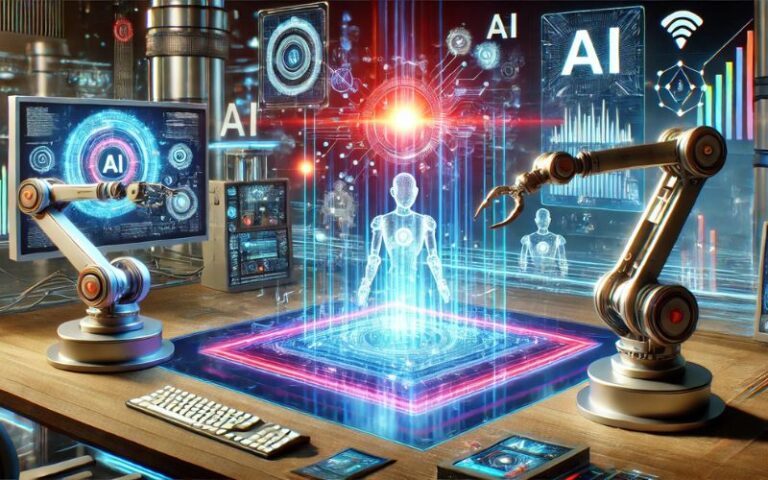

![Plumfund vs GoFundMe- Which is Legit? [2024] Plumfund vs GoFundMe](https://mediatalky.com/wp-content/uploads/2024/04/Plumfund-vs-GoFundMe-768x512.jpg)

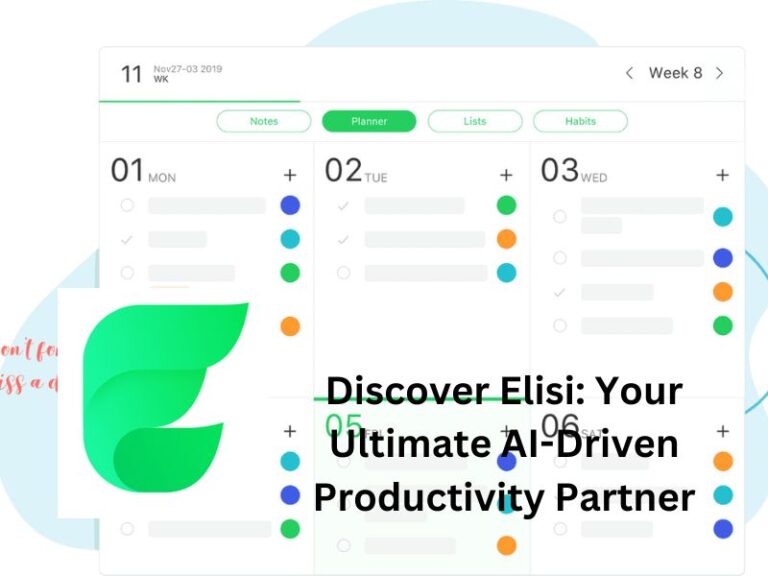
![Click Millionaire App Reviews- Is This Fake Or Legit App? [2024] Click Millionaire App Reviews](https://mediatalky.com/wp-content/uploads/2024/05/Click-Millionaire.jpg)