Which Collage Maker App Is Best? Top 5 Free & Paid Picks in 2025

In today’s visual world, creating eye-catching photo collages has become a popular way to share memories, tell stories, or make standout content for social media. Whether you’re a content creator, a student working on a school project, or someone who just loves organizing photos, choosing the right collage maker app can make all the difference.
But with so many options out there, which collage maker app is best? In this blog post, we’ve tested and compared the top collage apps based on their features, ease of use, customization, and pricing. Let’s explore the best apps that can help you create professional-looking collages in just minutes.
Top 5 Collage App
1. Canva: Best Overall Collage Maker App
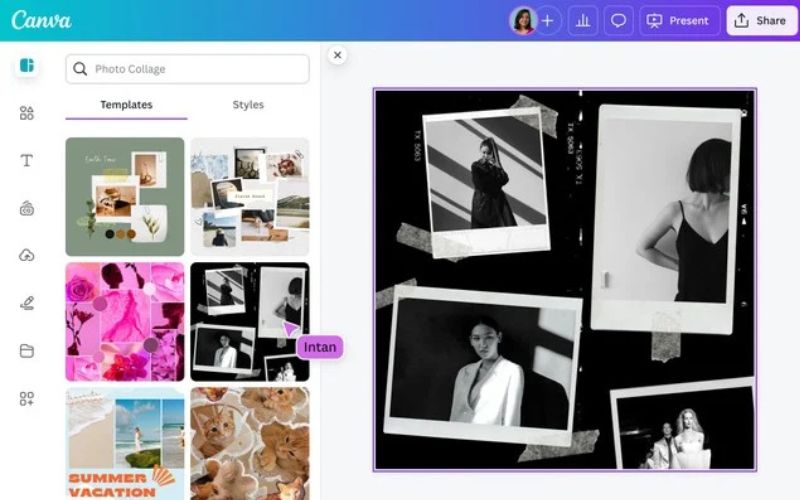
Available On: Android, iOS, Web
Price: Free with optional Pro plan
Why it’s the best: Canva is not just a collage app. it’s a full design suite. It offers hundreds of free templates for photo collages, along with text, stickers, frames, and more. Whether you’re making an Instagram story or a birthday card, Canva has the tools you need.
Top Features:
-
Drag-and-drop interface
-
Thousands of collage templates
-
Access to stock images and graphics
-
Works great on both mobile and desktop
-
Team collaboration features (great for groups)
Best For: Content creators, marketers, students, and professionals.
2. Adobe Express (formerly Adobe Spark)
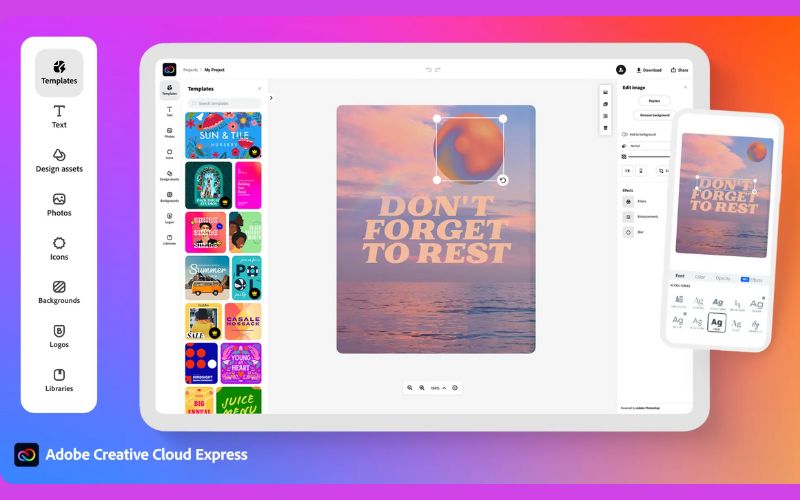
Available On: Android, iOS, Web
Price: Free with premium features
Why it’s great: If you want high-quality collages with a polished look, Adobe Express is a top choice. It offers smart design tools, animations, and access to Adobe Fonts and stock images.
Top Features:
-
Professional templates
-
Easy-to-use editor
-
Integrated with Adobe Creative Cloud
-
Auto-resize for social media
Best for: creatives who want a pro look without complex tools.
Must Read:
3. PicsArt Photo Editor & Collage Maker
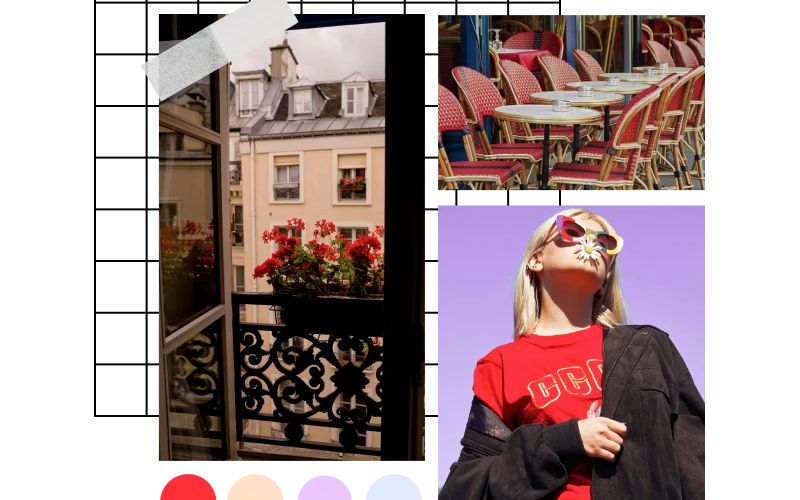
Available On: Android and iOS
Price: Free with in-app purchases
Why it stands out: PicsArt is one of the most popular photo editing apps and includes a powerful collage maker. You can mix filters, stickers, and artistic effects to make your collage unique.
Top Features:
-
Fun grid and freestyle collage modes
-
Background remover and blur tools
-
Remix photos with effects and filters
-
Share directly to social media
Best for: Trendy, artistic collages with flair.
4. PhotoGrid—Collage Maker & Editor

Available On: Android and iOS
Price: Free with optional premium
Why we love it: PhotoGrid has been a favorite collage app for years. It’s fast, intuitive, and packed with layouts for all occasions.
Top Features:
-
Up to 15 photos in one collage
-
Meme creator and GIF maker
-
Slideshow video collages
-
Scrapbook and grid styles
Best for: quick, stylish collages for events and memories.
Also Read:
5. Layout from Instagram—Best for Simplicity
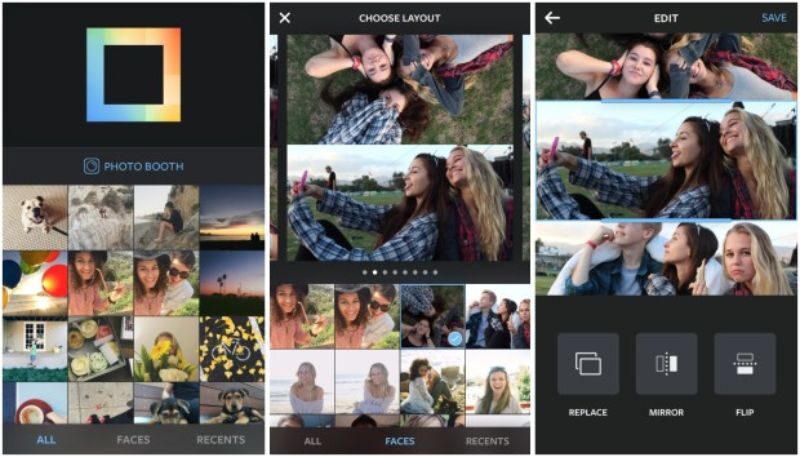
Available On: Android and iOS
Price: Free
Why it’s good: If you’re looking for a no-fuss app to make fast collages for Instagram or stories, Layout is perfect. It’s developed by Instagram, so sharing your creations is seamless.
Top Features:
-
Drag-and-drop photo arrangement
-
Mirror, flip, and rotate images
-
Instant Instagram integration
-
No account required
Best For: Simple social media collages.
How to Choose the Right Collage App for You
Here are some quick tips to pick the perfect collage app:
| Criteria | Best Option |
|---|---|
| Ease of Use | Layout, PhotoGrid |
| Design Flexibility | Canva, Adobe Express |
| Advanced Editing | PicsArt |
| Templates & Styles | Canva, PhotoGrid |
| Free Features | Layout, Canva (Free Plan), PhotoGrid |
Conclusion: Which Collage Maker App is Best?
If you’re looking for the best all-around collage app, Canva takes the crown. Its balance of ease, professional design options, and cross-platform availability makes it the top pick for most users.
However, if you’re focused on quick social media posts, Layout is a fantastic free option. For creative flair, PicsArt offers advanced tools and artistic effects, while Adobe Express is perfect for those who want clean, professional designs.
Ultimately, the best collage app depends on your personal needs—whether you’re aiming for simplicity, creativity, or professional polish.





![When Does The MSI Claw Come Out- Is It Coming This Month? [2024] When Does The MSI Claw Come Out](https://mediatalky.com/wp-content/uploads/2024/05/When-Does-The-MSI-Claw-Come-Out.jpg)
