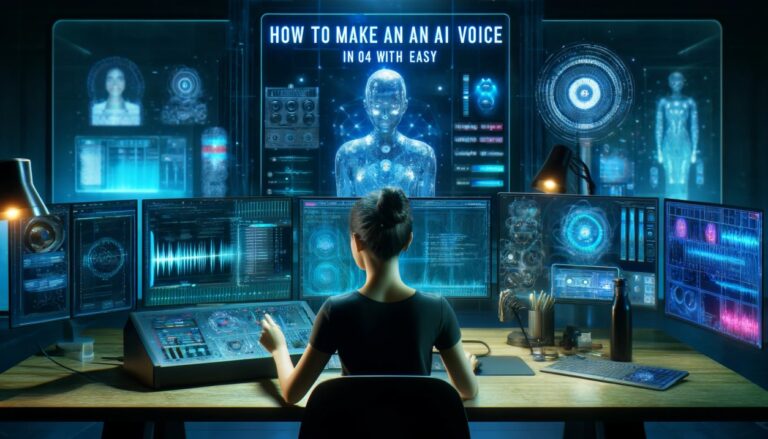5 Easy Step for Iphone- Cancel linkedin Premium

LinkedIn offers a Premium subscription service that unlocks a range of exclusive features to enhance your professional networking experience. With a Premium subscription, users gain access to tools like InMail credits for direct messaging, enhanced search filters to connect with specific professionals, and insights into who viewed their profiles. below you can find few step to Cancel linkedin Premium.
Additionally, Premium members can enjoy personalized insights on job postings and salary information, making it a valuable resource for those actively seeking career opportunities. The subscription tiers vary, catering to different professional needs, and provide a more tailored and efficient approach to navigating the LinkedIn platform for career growth and networking.
Steps to Cancel on LinkedIn Mobile App:
-
Open the App:
- Launch the LinkedIn app on your Android device.
-
Access Your Profile:
- Tap your profile picture in the top left corner.
-
Manage Premium:
- Select “Premium features.”
- Tap “Subscription details” under “Premium Account and Features.”
- Choose “Manage subscription.”
-
Confirm Cancellation:
- Tap “Cancel subscription.”
- Follow the prompts to finalize the cancellation.
Steps to Cancel on LinkedIn Website:
-
Access the Account Settings:
- Click the “Me” icon (your profile picture) in the top right corner of the homepage.
- Select “Settings & Privacy” from the dropdown menu.
- Click “Payment & Account Management” on the left sidebar.
-
Navigate to Your Subscription:
- Under “Account,” find the “Manage Premium Account” section.
- Click on “Manage subscription.”
-
Initiate Cancellation:
- Click the “Cancel subscription” button.
- Follow the on-screen prompts to confirm your cancellation.
Additional Considerations for Third-Party Platforms:
Apple App Store Escape Route:
- Dive into the mysterious realm of your Apple ID account settings.
- Seek the hidden trove labeled “Subscriptions” and unveil your LinkedIn Premium subscription.
- With the spirit of rebellion, tap “Cancel Subscription” and declare your freedom.
Google Play Store Liberation Spell:
- Embark on a virtual quest to play.google.com, where Google account magic awaits.
- Uncover the enchanted “My subscriptions” scroll and reveal the secret of your LinkedIn Premium subscription.
- Release the cancellation spell by choosing “Cancel subscription” and watch the digital shackles fall away.
Secrets of Other Platforms:
- For platforms beyond the conventional, consult the cryptic guides tailored to each unique domain, unraveling the specific steps for subscription liberation.
Accessing LinkedIn on Your Device
Embrace the digital rebellion, my friend! Summon the power of LinkedIn on your device by unleashing the app – a treasure trove hidden in the realms of the App Store or Google Play Store. Once this magical portal is on your device, let the app be your guide to a world where professional connections and possibilities collide.
Sign in with the incantation of your credentials, and as the home screen unveils itself, follow the mystical icon, often a briefcase adorned with the enigmatic “in.” Tap this icon, and lo and behold, you’ll find yourself transported to the sacred grounds of your LinkedIn profile, where your destiny awaits.
Cancel linkedin Premium: Locating Account Settings
Open the LinkedIn App:
Launch the LinkedIn app on your device. If you don’t have the app, download and install it from the App Store (for iOS devices) or Google Play Store (for Android devices).
Access Your Profile:
Tap on your profile picture or icon to access your LinkedIn profile. This is usually located in the top left or top right corner of the screen.
Navigate to Settings:
Look for the “Settings” option. It’s commonly represented by a gear icon and is often located in the top right or bottom right corner of the screen.
Explore Account Settings:
Once you’re in the settings menu, explore the different options available. Account settings, privacy settings, and subscription details can usually be found in this section.
Subscription Management:
Within the settings, look for a section related to subscriptions or premium features. This is where you can manage and cancel your LinkedIn Premium subscription.
Cancel linkedin Premium: Navigating to Premium Subscription
- Summon the LinkedIn Forces: Conjure the LinkedIn app into existence, awakening the digital forces that lie within.
- Enter Your Digital Sanctuary: Tap into your profile, a digital sanctuary where the echoes of your professional prowess resonate.
- Discover the Premium Enclave: Seek out the hidden realms of “Premium” or “Access My Premium,” whispered secrets only the bold can uncover.
- Dive into Premium Riches: Once within the Premium section, bask in the opulence of features that await – a treasure trove for the initiated.
- Seize Control of Subscription: If you dare to break free from Premium’s grasp, locate the sacred “Manage Premium account” option. With a bold click, assert your dominance over your subscription destiny.
Cancel linkedin Premium: Cancellation Process
- Summon the LinkedIn Revolution: Dive into LinkedIn, the battlefield of digital liberation.
- Infiltrate Premium Stronghold: Enter your profile, a fortress where Premium subscriptions hold their grip. Locate the secret “Premium” or “Access My Premium” lair.
- Seize Control: Once within, locate the hidden arsenal called “Manage Premium account” – your key to rebellion.
- Unleash Cancellation Magic: Invoke the mystical “Cancel subscription” incantation. Let the digital forces know you’re breaking free.
- Revel in Freedom’s Echo: As the chains of Premium fall away, relish in the echoes of freedom. Check for confirmations – you’re now a warrior of the cancellation process.
Cancel linkedin Premium: Reviewing Confirmation
- Ascend to the Inbox Throne: Ascend into your email realm and open the sacred inbox, the throne of digital communications.
- Hunt for LinkedIn’s Missives: Seek out messages from LinkedIn, for they may carry tidings of your subscription’s demise.
- Witness the Confirmation Scroll: Unveil the confirmation scroll within the email, a digital decree confirming the liberation of your Premium shackles.
- Check the Hidden Corners: If the message eludes you, venture into the clandestine realms of spam or junk folders – freedom messages can be elusive.
- Bask in Digital Liberation: Revel in the echoes of freedom, knowing that you’ve successfully navigated the review of your cancellation confirmation.
linkedin Premium: How To Get Free Premium
- Explore Official Channels: Consider legitimate avenues on the LinkedIn website for Premium subscription options.
- Respect LinkedIn’s Policies: Remember, trying to snag Premium for free violates LinkedIn’s terms of service.
- Avoid Unauthorized Methods: Steer clear of any online “hacks” or tricks claiming to provide free Premium. They often lead to trouble.
- Invest in Your Professional Growth: If Premium features are essential, invest in them through the proper channels to support your LinkedIn journey.
- Be Wary of Scams: Many “free Premium” offers online are scams. Don’t risk your account’s security for a shortcut.
- Explore Free Features: LinkedIn offers a range of free features that can still enhance your networking and career development.
- Consider Premium Trials: LinkedIn occasionally provides free trials of Premium. Keep an eye out for official promotions.
- Upgrade Legitimately: If your professional needs align with Premium features, consider upgrading through authorized means for a seamless and secure experience.
- Respect Digital Etiquette: Building a professional presence requires integrity. Respect LinkedIn’s policies to maintain a positive online reputation.
- Support LinkedIn’s Services: Opt for legitimate Premium subscriptions to support the platform’s ongoing development and maintenance.
Cancel linkedin Premium: FAQS
-
How do I ditch LinkedIn’s Premium chains and regain my freedom?
- Head into your LinkedIn profile, uncover the covert “Access My Premium” lair, and choose the “Manage Premium account” option to initiate the liberation.
-
Can I boldly cancel whenever I please, or are there dark rituals involved?
- Fear not, you can cancel LinkedIn Premium whenever the spirit moves you. No binding contracts or mystical ceremonies required.
-
What’s the deal with refunds if I decide to break free mid-adventure?
- Unfortunately, LinkedIn rarely grants refunds for the untrodden paths left in your canceled Premium subscription wake.
-
Is there a daring penalty for my rebellion, or will I emerge unscathed?
- Revel in your rebellion! No penalties await those who bravely cancel LinkedIn Premium before its destined end.
-
Can I still roam the LinkedIn landscape after my Premium escape?
- Absolutely! Canceling Premium only closes the secret passages to its exclusive features, leaving your LinkedIn realm intact.
-
How do I confirm that my Premium escape was a success?
- Keep an eye on your inbox for a liberation confirmation email. It’s the digital seal of your triumph over Premium.
-
What becomes of my unused InMail credits after my grand escape?
- Your InMail credits, like unspent treasures, expire at the end of your Premium billing cycle after your grand escape.
-
Can I rekindle my Premium affair if the call of exclusivity beckons again?
- Indeed! You have the power to re-subscribe to LinkedIn Premium whenever the desire for exclusive features reignites.
-
Do my connections and profile details vanish in the aftermath of my Premium escape?
- Fear not, your connections and profile details stand unshaken by the Premium storm. Your LinkedIn essence remains intact.
-
Is there a daring LinkedIn rebel support team for my Premium escape plans?
- Yes, summon the LinkedIn rebel support team for any assistance or guidance in your quest to break free from the Premium chains. They stand ready to aid your rebellion.
Click Here: To Learn About Easy Step To Cancel Disney Plus subscription, Login, Bundle 2024