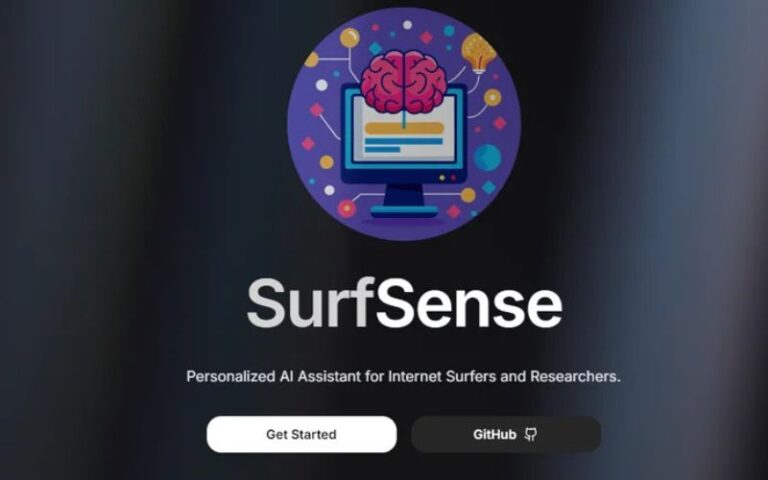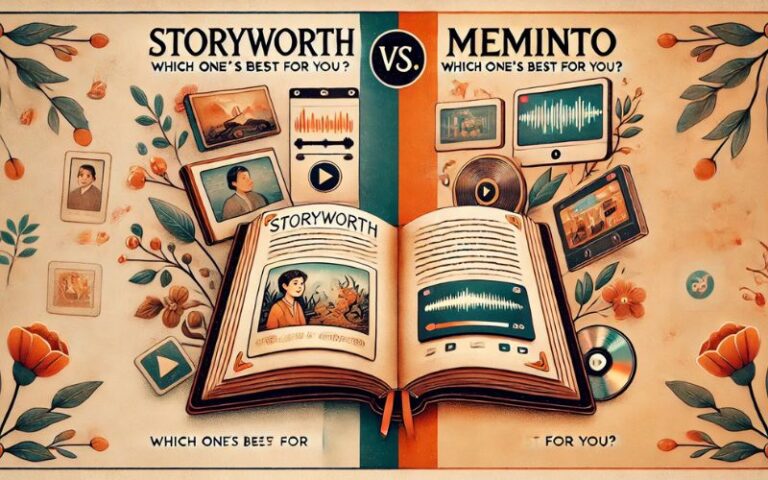8 Splitting Apps like Splitwise & SplitWise Alternatives [2024]
![8 Splitting Apps like Splitwise & SplitWise Alternatives [2024] 8 Splitting Apps like Splitwise & SplitWise Alternatives](https://mediatalky.com/wp-content/uploads/2024/03/Add-a-subheading-5.jpg)
When you share expenses with friends, roommates, or on trips, keeping track of who owes what can get messy. That’s where apps for splitting bills come in handy. Splitwise is often the first name people think of, but since it launched, many competitors and alternatives have emerged. Let’s look at Splitwise’s role today, see what’s new, and explore 8 solid apps you can use instead (or alongside).
8 Splitting Apps like Splitwise & SplitWise Alternatives
Splitwise: The Pioneer in Expense Management
![8 Splitting Apps like Splitwise & SplitWise Alternatives [2024] splitwise](https://mediatalky.com/wp-content/uploads/2024/03/splitwise-1.jpg)
Splitwise remains one of the most popular apps for dividing shared expenses. It lets you create groups, log costs, track who owes whom, and settle up.
What’s good now:
-
It supports multi-currency setups, which helps friends from different countries.
-
It simplifies IOU handling and reduces redundant transactions.
-
It has a web and mobile presence, so most people can access it.
What’s changed or challenged:
-
Some users feel Splitwise’s premium features are now more restrictive, pushing more functions behind paywalls.
-
Because many alternatives now offer fresh ideas or better user experience, Splitwise no longer feels unmatched.
-
Also, in recent app store updates, competitor apps are improving receipt scanning, smarter automation, and UI polish so the bar has risen.
So, while Splitwise is still a solid option, it’s smart to explore alternatives to see which fits your group best.
Venmo: Blending Payments with Social Interactions
![8 Splitting Apps like Splitwise & SplitWise Alternatives [2024] venmo](https://mediatalky.com/wp-content/uploads/2024/03/venmo-1-2.jpg)
Venmo isn’t just another payment app it mixes the ease of digital wallets with the fun of social media. You can split bills, pay back friends, and even share transactions on a feed where others can like or comment. That social layer has made it especially popular among younger users. Basic features are free, though instant transfers and some extras come with small fees.
Venmo Key Features:
-
Social Feed: Share and react to transactions with friends.
-
Instant Transfers: Move money quickly to bank accounts or cards (for a small fee).
-
Bill Splitting: Request or send money for shared expenses directly in the app.
-
Payment Requests & Reminders: Simplifies collecting what you’re owed.
-
QR Code Payments: Scan codes for quick payments and adding contacts.
-
Security Tools: Multi-layer protection, including encryption and account verification
How Does It Work?
Set up Venmo by linking a bank account or card. To split a bill, enter the total, add a short description, and tag the friends you’re sharing with. The app then shows the payment in your social feed, where friends can comment or drop a like, making money matters feel easy and casual.
7. Slash / Splitser / Spendee (as emerging alternatives)
On the Product Hunt “Splitwise alternatives” listing, a few fresh names stand out:
-
Slash — focused on splitting subscriptions, shared cards, etc.
-
Splitser — a simpler app to split and settle group expenses.
-
Spendee — combines expense tracking with splitting features, making it more of a hybrid financial app.
Tricount: The Traveler’s Financial Companion
![8 Splitting Apps like Splitwise & SplitWise Alternatives [2024] Tricount](https://mediatalky.com/wp-content/uploads/2024/03/tricount-user-manual-1.jpg)
Tricount is especially loved by travelers and roommates who need to juggle shared costs. You can create multiple “tricounts” (i.e. groups or events), log costs, upload receipts, and split in many ways. It also supports offline use and currency conversion.
Strengths:
-
Great for travel, group trips
-
Offline mode helps when the internet is spotty
-
Helpful reports and clear balances
Weaknesses:
-
UI feels more utilitarian than polished
-
Some features are locked behind “pro” or paid plans
Settle Up: Maintaining Harmony Through Transparency
![8 Splitting Apps like Splitwise & SplitWise Alternatives [2024] Settle Up](https://mediatalky.com/wp-content/uploads/2024/03/1_dCX0f6YOg55oZnUbDCHnkQ-1.jpg)
A longtime competitor of Splitwise, Settle Up remains a good generalist. It lets you log shared expenses, choose how to split (equal, custom), and see group balances. It works across platforms (iOS, Android, web).
Pros now:
-
Solid cross-platform support
-
Free core features
-
Good for roommates, travel groups
Cons:
-
Some advanced features in the premium version may be limited
-
UI is solid but not flashy
Splid: Simplifying Expense Splitting
![8 Splitting Apps like Splitwise & SplitWise Alternatives [2024] Splid](https://mediatalky.com/wp-content/uploads/2024/03/hq720-1.jpg)
Splid is a minimalist competitor. It aims to do the essentials well without extra clutter. It supports offline use, instant setup, and doesn’t require every member to install the app.
Why you might like it:
-
Quick to use, no-frills
-
Good when other members don’t want to install yet another app
-
Works well for smaller or simpler groups
What it may lack:
-
Limited advanced features
-
Less customization for how splits happen
Chipp (Experiment / Emerging Option)
This one is newer and more experimental. Based on user reports, Chipp lets you snap a picture of the bill, then automatically splits via AI. It aims to reduce friction: you don’t need everyone to download the app.
Why it’s interesting:
-
AI-based splitting from a photo
-
Minimal setup for participants
-
Could be useful for groups who don’t all want the same app
Limitations / risks:
-
Still early stage; may have bugs
-
May not handle very complex splits or tracking over long periods
Tab: The Ultimate Bill Splitter for Diners
![8 Splitting Apps like Splitwise & SplitWise Alternatives [2024] Tab](https://mediatalky.com/wp-content/uploads/2024/03/Tab-1.jpg)
Tab is another restaurant-focused bill splitter. You photograph the receipt, Tab breaks it down, lets everyone pick their items, and then shows exactly how much each person owes (including tax & tip).
Pros:
-
Accurate itemization of costs
-
Simple and tailored for meals
-
Useful when you want fairness down to the dish
Cons:
-
Not designed for rent, utilities, or recurring shared costs
-
May not integrate well with general shared-expense tools
Subscription Charges:
| App | Free Features | Subscription Charges |
|---|---|---|
| Splitwise | Essential charge part, cost following, decency calculator | Additionally, form with progressed highlights (estimated by area) |
| Venmo | Venmo: Sending and getting cash, social support, and basic charges | part Moment exchange expenses, 1% (min $0.25, max $10) |
| Zettle Go | Fundamental gathering cost following and analytics | Premium highlights for more in-depth analytics and customization (estimating not indicated) |
| Tricount | Making tri counts, cost following, adjusting compromise | In-app buys for premium highlights (estimated indicated) |
| Settle Up | Essential cost part, cloud match up, different monetary forms | Premium adaptation with extra highlights (estimating not indicated) |
| Split | Direct charge part, offline usefulness | In-app buys for premium highlights (estimated, not indicated) |
| Plates by Splitwise | Part eatery bills, virtual “drag” things to plates | N/A (fully free) |
| Tab | Part itemized bills, capturing receipts | N/A (fully free) |